Welcome to the Vienna Symphonic Library’s series of Synchron Instruments! The instruments were recorded at Stage A, the main hall of Vienna’s revitalized Vienna Synchron Stage. The recordings were executed using an expansive, phase-controlled multi-microphone set-up, capturing string effects played in a scoring stage with exceptional acoustics, now ready to be used in your studio. This document will provide you with the information you need to use the Library with our Vienna Synchron Player.
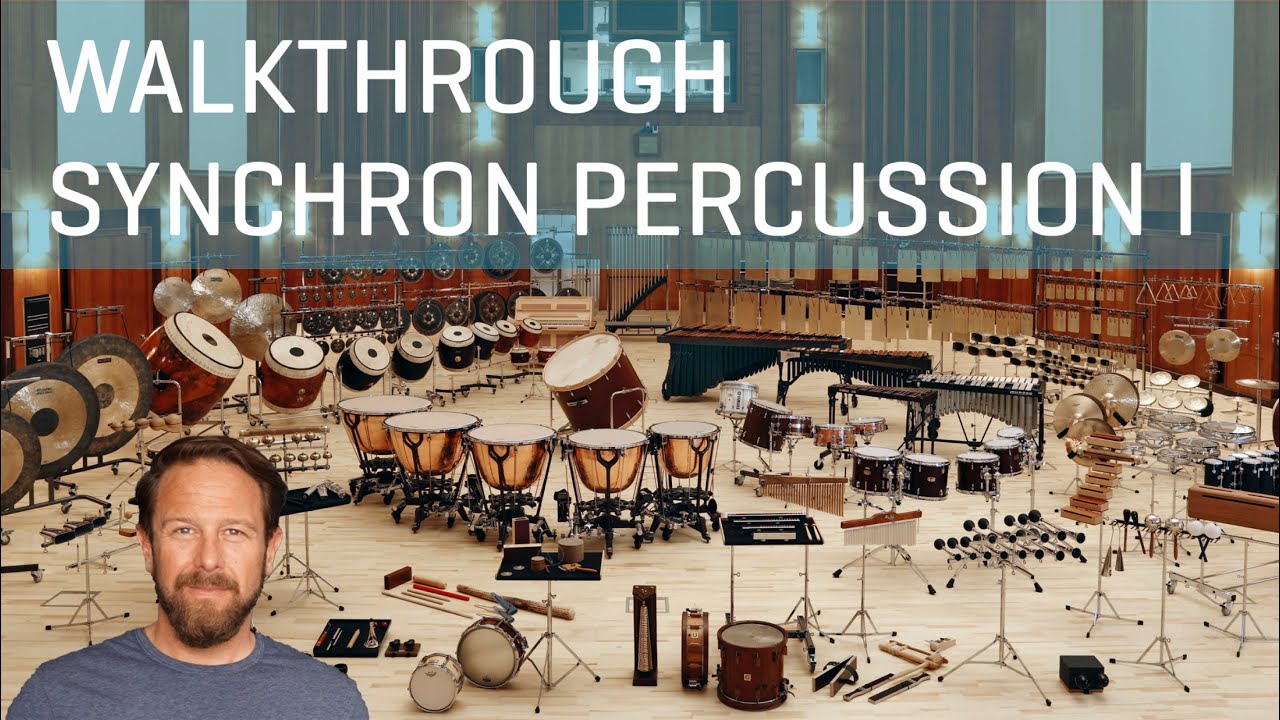
All the instruments were recorded using 12 microphones, subdivided into 7 sections. The Standard Library includes 4 of these sections, allowing you to integrate instruments recorded with a stereo Decca tree into your projects using our new Synchron Player software. Adding the Extended Library and thus getting the Full Library expands your possibilities to 5.1 surround and Auro 3D 9.1.

Standard Library
- Close Mic - Mono
- Mid Layer Mic - Stereo (L/R)
- Main/Room Mic - Decca Tree Stereo (L/R)
- Main/Room Mic - Decca Tree Mono (Center)
Extended Library
- Main Surround - Stereo (L/R)
- High Stereo (3D) - Stereo (L/R)
- High Surround (3D) - Stereo (L/R)
The instrument Presets also include different mixer presets. By default the classic room mixes are loaded which include the Standard Library microphone positions. These are balanced in the stereo field to represent the respective instrument’s position in the Synchron Stage set-up.
Auro 3D is an immersive audio technology that allows for three-dimensional sound perception. The Belgian company Auro Technologies developed this technology based on a special speaker configuration, adding four additional speakers to a 5.1 surround configuration. These speakers (so-called "Heights'') are situated above the front and surround speakers and generate acoustic reflections that are perceived naturally due to the fact that sounds originate from around as well as from above the listener. Thanks to the comprehensive selection of discrete audio channels with the Full Library of Synchron Percussion I you may mix your instruments in Auro 3D as well as in Dolby Atmos.

Five Adams Symphonic timpani of different sizes, plus a merged instrument comprising all of them.
Single strokes
- Play range: C2-B5
- Mapping
- C2-B3 left hand
- C4-B5 right hand
Use Dim.Ctrl/A (CC1) to switch between open, secco, and coperto.

Static rolls
- Play range: C2-C#4
Use Dim.Ctrl/A (CC1) to switch between dynamic selection and velocity crossfading.

Dynamic rolls light / strong
- Play range: C2-C#4
- Roll duration: light 1/2/4/6 sec., strong 2/4/6/8 sec.
Use Dim.Ctrl/A (CC1) to change roll duration, and keyswitches (A0/B0) to switch between crescendo and diminuendo.

Glissando rolls
- Play range: C2-C#4
Use Dim.Ctrl/A (CC1) to switch between fast, medium, and slow rolls.

Glissandos slow / fast
- Play range: C2-C#4
Use keyswitches C7-G#7 to change interval, and A0/B0 to switch between up and down glissandos.

Single, 20" / 23" / 26" / 29" / 30"
The layout of the individual instruments is basically the same as that of the merged timpani, without the glissando articulations. Naturally, the play ranges of the single timpani articulations also differ from the merged ones.

- Mapping: according to drum, e.g.
- 20" E3-C#4 left hand, E4-C#5 right hand
- 32" C2-A2 left hand, C3-A3 right hand

A Kolberg Rosewood snare drum played with sticks, rods, brushes, and mallets.
Use Dim.Ctrl/A (CC1) to play with or without snare.

Sticks
- Play range: C3-A#6

Rods
- Play range: D3-B4

Brushes
- Play range: D3-C6

- Play range: C4-D#4


A Kolberg 36 bass drum played with soft, medium, and hard beaters, soft and hard brushes, and for special effects.
Use Dim.Ctrl/A (CC1) to change between open and coperto articulations, or to switch to low tuning.

Open
- Play range: A3-A#6

Coperto
- Play range: C4-A#6

Low
- Play range: C4-A#6

There are no further options to these articulations.

Soft brushes
- Play range: C4-G5

Hard brushes
- Play range: C4-G5

Effects
- Play range: C4-C6

Tambourines Lefima 2091-A and Kolberg 2030 DW. There are no further options for these instruments.
- Play range: C4-F#6



8 different low and high toms by Yamaha (9000 series, 6", 8", 10", 12", 13", 14", 15", 16") played with sticks, rods, brushes, mallets, and for special effects. The toms are each mapped to a dedicated octave, with the same articulations on the respective keys.
- Mapping low/high toms:
- C2-B2 tom 6/8
- C3-B3 tom 5/7
- C4-B4 tom 4/6
- C5-B5 tom 3/5
- C6-B6 tom 2/4
- C7-B7 tom 1/3
Important
Make sure to have Library Update 01 installed, which also includes newly added MIDI-loops.
Use Dim.Ctrl/A (CC1) to change between low and high toms.
- Play range: C2-B7

Sticks

Rods / Brushes / Mallets

There are no further options to this slot.
- Play range: C2-A#7



Two pairs of piatti, a 20'' Zildjian Concert and a 22'' Meinl Extra Heavy. There are no further options to the slots.
- Play range: C4-C#5



Zildjian K 16'' and 18'' suspended cymbals, played with sticks, hard and soft mallets, rods, brushes, and bowed.

Sticks
- Play range: F3-A#6

Mallets
- Play range: F3-A#6

Rods
- Play range: F3-G#4

Brushes
- Play range: F3-D#4

Bow
- Play range: C4-G6 (white keys only)


A large Kolberg 100 cm tam-tam and an extra large one with 120 cm diameter, played with soft and hard beaters, and for special effects.

Beaters soft / hard
- Play range: C4-A#6

Effects
- Play range: C2-D#6

Celesta Kolberg. The instrument is mapped one octave lower than it sounds. The "light" version of the single notes has no release samples and uses much less RAM than the full one.
- Play range: C2-F7

Glissandi
- Play range: C3-G#5


The instrument is mapped one octave lower than it sounds.
- Play range: C4-E7
Single strokes / glissandi
Use Dim.Ctrl/A (CC1) to switch between open and secco articulations.

Glissandi
- Play range: C4-D#6

Static rolls
There are no further options to this articulation.

Dynamic rolls
Use Dim.Ctrl/A (CC1) to switch durations to 0.5/1/3 seconds.

Bowed
There are no further options to this articulation.

Xylophone Adams Artist Alpha. Played with wooden and leather beaters, and bowed.
- Play range: C4-C8
Single strokes / static rolls / glissandi

Glissandi
- Play range: C4-G#6

Dynamic rolls
Use Dim.Ctrl/A (CC1) to switch durations to 0.5/1/3 seconds.

Bowed
There are no further options to this articulation.


Tubular bells Bergerault C25 Symphonic, played with medium and hard hammers, a triangle beater, and glissandos with sticks, rods, and brushes.
- Play range: F3-F5
Medium and hard hammers. Use Dim.Ctrl/A (CC1) to switch between open, muted, and glissando articulations.

Glissandi hammers
- Play range: C3-G#4

Use Dim.Ctrl/A (CC1) to switch between open articulations and glissandos.
- Play range: C3-G4 (white keys only)

There are no further options for these slots.

Glissandi sticks / rods
- Play range: C3-G#4

Glissandi brushes
- Play range: C3-G4 (white keys only)

Triangles Kolberg: Steel 14, 21, 30; Bronze 30; Bronze Baroque 17, 21; Steel serrated 21. Played with heavy and light beaters. Use C1/C#1 to change beaters.
- Play range: C4-G6

Triangles normal

Triangle serrated

Shakers Kolberg medium tube and egg-shaped. Use Dim.Ctrl/A (CC1) to switch between shakers. There are no further options for these slots.
- Play range: C3-G7



A set of 5 Kolberg woodblocks. Played with yarn and plastic mallets, and with a rasping stick. Each woodblock is mapped to an octave, with identical articulations on the same keys. There are no further options for these slots.

Yarn / Plastic mallets
- Play range: C2-B6

Rasping stick
- Play range: C2-A6 (white keys only)

Two pairs of Kolberg castanets (large and small). There are no further options for these slots.
- Play range: C4-B4


On this page
- Introduction
- Standard and Extended Library
- 01 SY Timpani
- 01 Timpani - Adams - Medium mallets
- 02 SY Drums - Toms
- 01 Snare drum - Kolberg Rosewood
- 02 Bass drum - Kolberg 36
- 03 Tambourines
- 04 Concert toms - Yamaha
- 03 SY Cymbals - Gongs
- 01 Piatti
- 02 Cymbals
- 03 Tam-tam
- 04 SY Mallets
- 01 Celesta - Kolberg
- 02 Glockenspiel - Yamaha
- 03 Xylophone - Adams
- 05 SY Bells
- 01 Tubular bells - Bergerault
- SY Percussion
- 01 Triangles
- 02 Shakers
- 03 Woodblocks
- 04 Castanets
