The Matrix Tab finally introduces micro-tuning! Choose from many 12-step scales and add your own 12-step scales, if you like. Additionally, a 3-band EQ is available for each matrix! As all functions are only affecting the selected matrix, you can switch between different tunings by switching between Matrices!
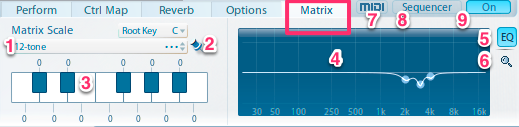
- Scale menu: Click to select a 12-step Scala tuning to load. Supplied factory Scala files are installed to the following locations:
- macOS:
Library\Application Support\VSL\Vienna Instruments Pro\Scales - Win:
C:\ProgramData\VSL\Vienna Instruments Pro\Scales - You may add or edit 12-step Scala files in this location.
Pin Scales: Toggling this button will apply the selected scale to all matrices.
Scale Editor:
- Shows current tuning shifts (in cents) of an octave.
- Click on a value and drag to adjust
- Adjusted scales cannot be saved separately, but will be saved with a matrix/preset.
- Matrix Equalizer:
- Three bands of equalization, using the Vienna Suite algorithms.
- Click-drag a point to set frequency/gain.
- Control-drag a point to change Q.
- Double-click a point to reset to default gain.
- Use mouse-wheel on a selected point to change its Q.
EQ On/Off button: Enables the current EQ setting for current matrix. It’s On and reset by default.
Zoom button: Pops up a larger version of equalizer.
MIDI Dump (also below Matrix List in BASIC View): Click MIDI DUMP and the current Matrix Selection, Cell Position, A/B Position, Sequencer Root Key and Scale Type of the selected Vienna Instruments PRO Interface will be dumped to the record-enabled track in your sequencer as MIDI information.
Sequencer: Switches to Sequencer View
On/Off: Enables/Disables Sequencer
