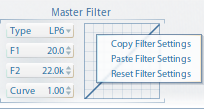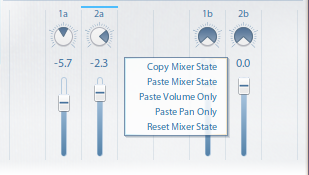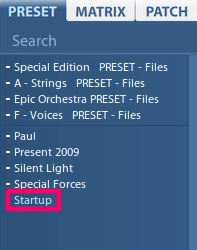
Take your time to find the right way to control all assignable parameters in Vienna Instruments PRO. There are many MIDI utilities that will make your musical performance more intuitive, from breath controllers over MIDI pedals to MIDI sliders and touch screen applications that generate MIDI CC data.
Once you have found your perfect setup, you can save a preset called Startup in your Preset Browser. This preset will be opened as your default preset with every new instance of Vienna Instruments PRO.
Of course you can replace the Startup Preset anytime.
When creating your custom matrices and patches, you will use the context menus quite often!
- A right-click on Matrices, Cells and Slots will show a context menu with some options.
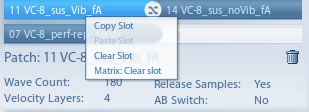
- Copy and paste offers an easy way to transfer all settings to other matrices, patches or slots, be it in the same instance of Vienna Instruments or in another instance!
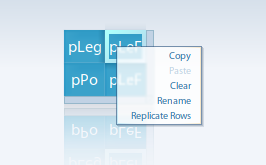
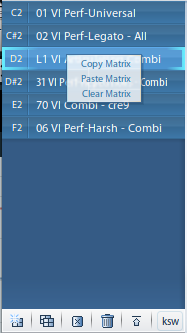
- The same applies to the Controller Mappings: Right-click anywhere in the Controller Mappings window in the Advanced View and copy/paste all mappings to another instance.
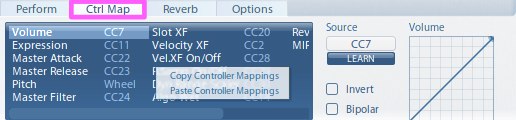
The Realtime Controller Area in the Basic View contains the same settings as the Controller Map page, and you can also copy/paste all mappings here.
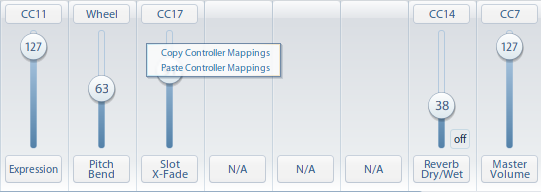
You can also copy, paste and reset the master filter settings, the same is true for the mixer parameters, with additional parameters (Volume only, Pan only):