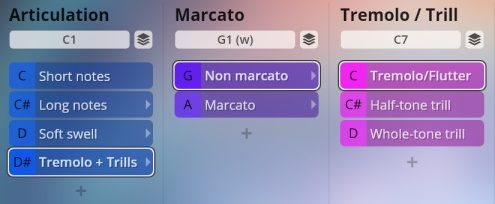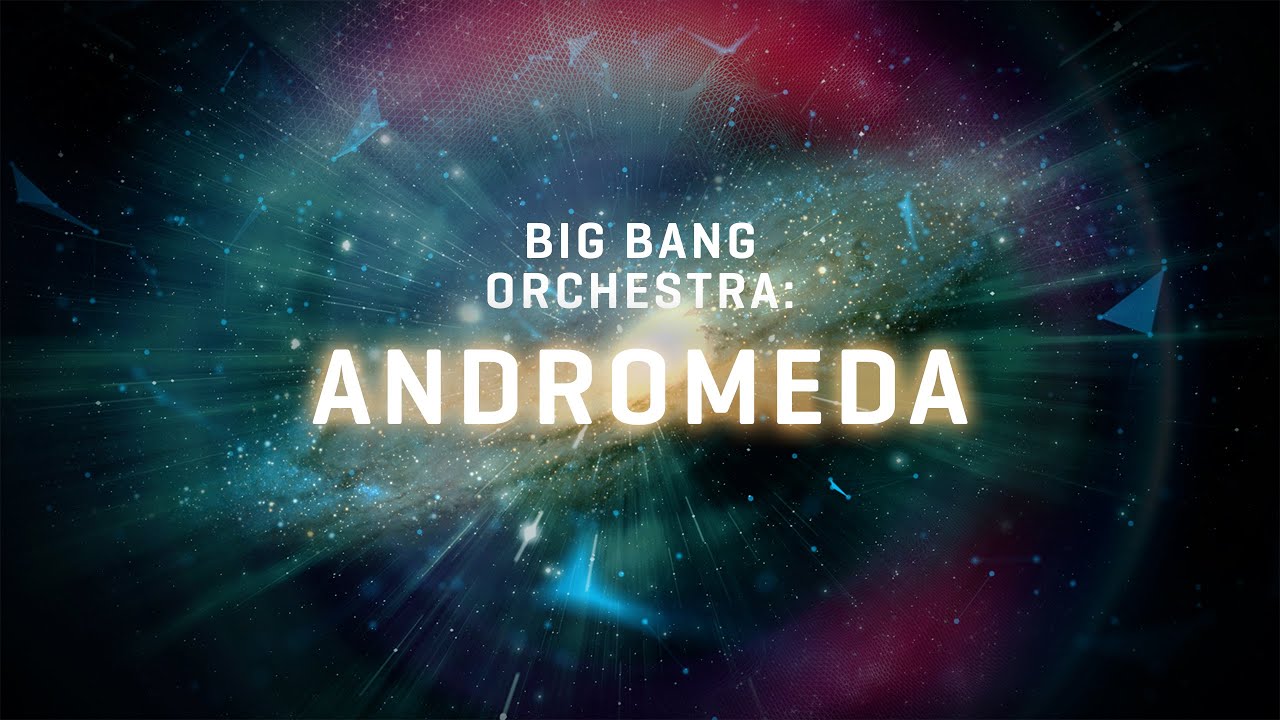
Welcome to the Vienna Symphonic Library’s series of Synchron Instruments! As the name says, Big Bang Orchestra furnishes you with a selection of full-orchestra articulations, at the same time allowing you (if you haven’t done so already) to explore our powerful Synchron Player software. If you're looking for that extra dramatic effect or want to highlight a passage in your composition, this bonus library could be the solution, or at least point you in the right direction.
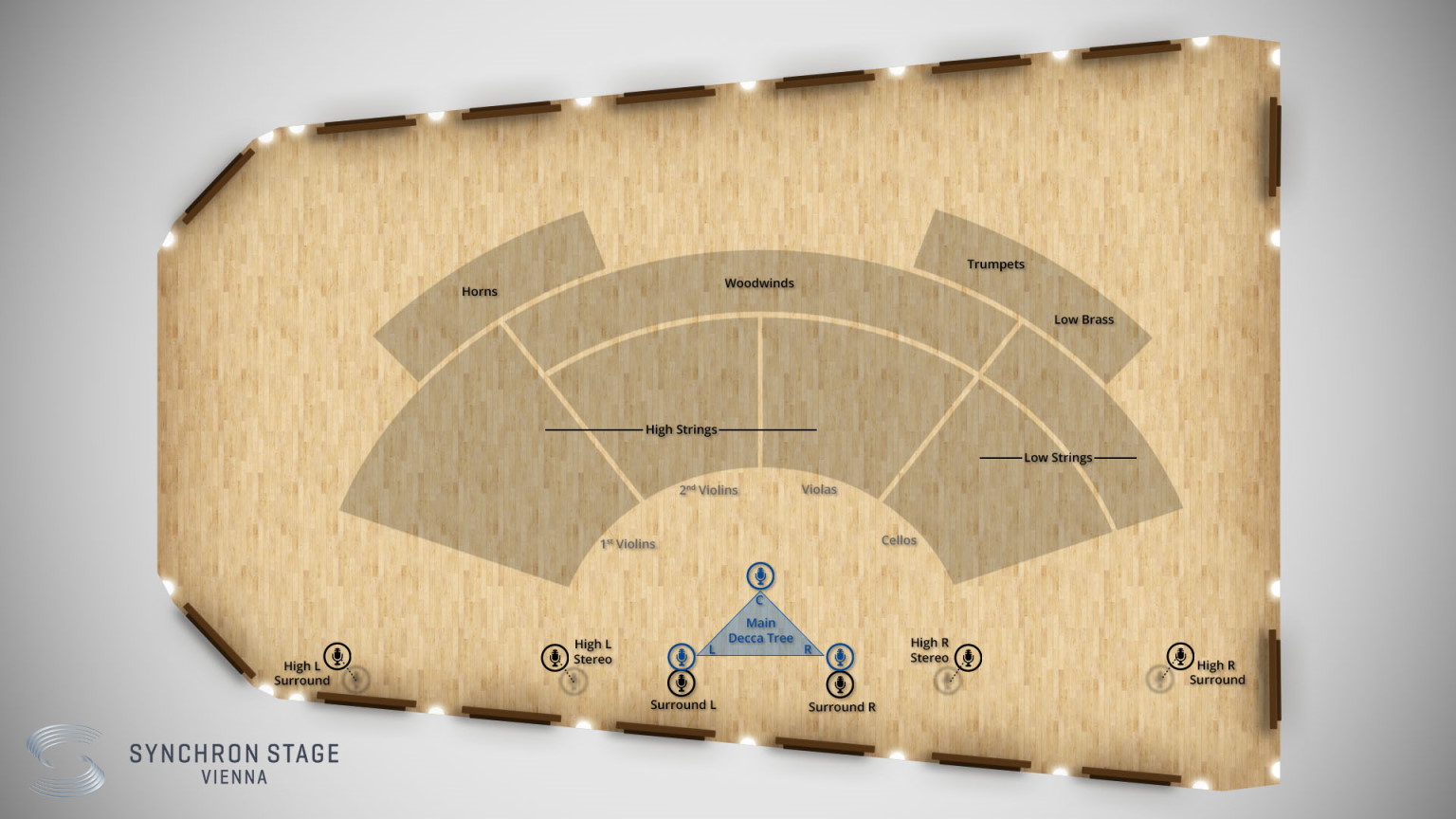
Big Bang Orchestra: Andromeda explores the concept further, and not only gives you a wider range of articulations, but also offers Presets with and without the extra touch of a piccolo flute, as well as marcato control via modwheel (CC1) or by keystroke velocity.
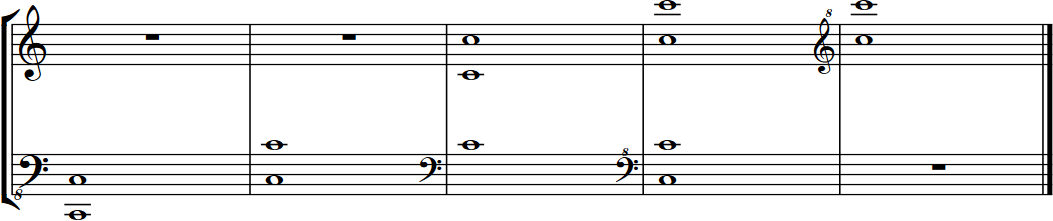
BBO Andromeda offers a regular Preset, where marcato articulations are controlled with the modwheel (CC1), and another one marked "VelXF", where keystroke velocity controls the marcato intensity. Within these Presets, you can use the keyswitches A0/B0 to make a basic choice between articulations with and without piccolo flute.
Articulation categories are selected with the keyswitches from C1 to F1.
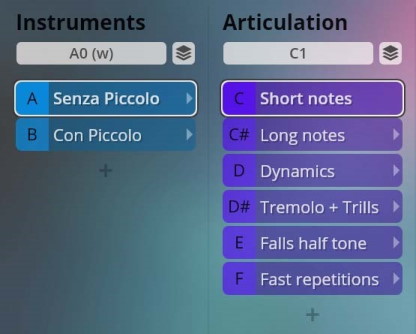
Nothing more to be said here...
Choose between non-marcato and marcato with the keyswitches G1 and A1.

The keyswitches from C7 to F7 select different types of expression:
- C7 Normal
- C#7 Soft low Brass
- D7 Espressivo
- D#7 Soft swell
- E7 Sforzato
- F7 Sforzatissimo
The marcato option allows you to add marcato attacks with the help of the modwheel (MIDI CC1) or by keystroke velocity when you use the VelXF Preset. This also applies to all subsequent Articulations. Type keyswitches as above.

Short and long swells, with marcato option.

Tremolo sustained, half and whole tone trills. With marcato option.

Half tone falls, with marcato option.

Fast repetitions at 120, 140, and 160 BPM. With marcato option.
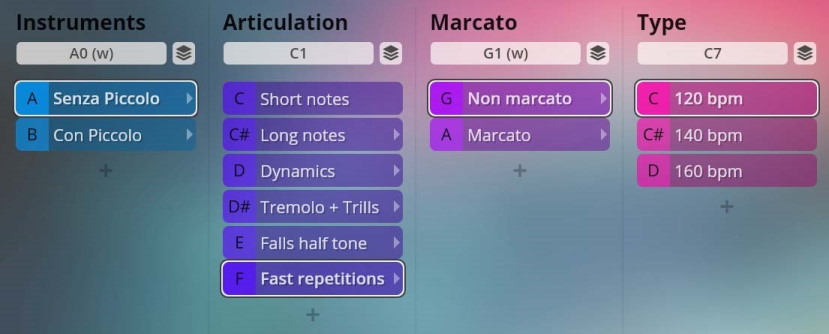
This expansion to BBO Andromeda provides you with a full orchestra playing soft to mezzo dynamics where the string sections play con sordino. Like other Big Bang Orchestra collections, it offers a regular Preset, where marcato attacks are controlled with the modwheel (CC1), and another one marked “VelXF”, where keystroke velocity controls the marcato intensity. Articulation categories are selected with the keyswitches from C1 to D#1.
- Range: C2 to D6.
- Type keyswitches: starting at C7 (white keys if only two choices).
There are no other options to this articulation.
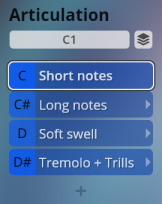
Choose between non-marcato and marcato with the keyswitches G1 and A1.
Sustained, normal and espressivo.
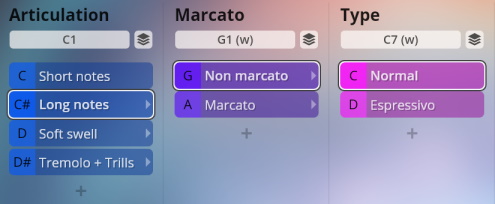
The marcato option allows you to add marcato attacks with the help of the modwheel (MIDI CC1) or by keystroke velocity when you use the VelXF Preset. This also applies to all subsequent articulations.
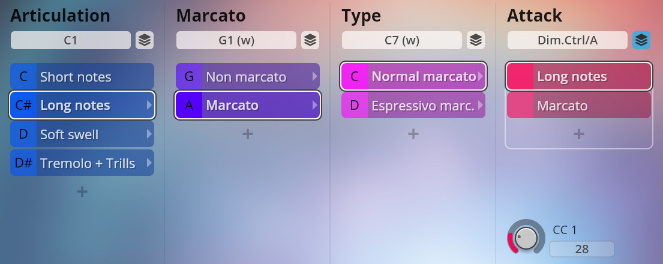
Soft swells, with marcato option.
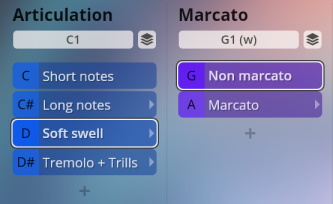

Tremolo images/bbo-a, half and whole tone trills. With marcato option.