Welcome to the Vienna Symphonic Library's series of Synchron Instruments! The instruments were recorded at Stage A, the main hall of Vienna's revitalized Vienna Synchron Stage. The recordings were executed using an expansive, phase-controlled multi-microphone set-up, capturing string effects played in a scoring stage with exceptional acoustics, now ready to be used in your studio. This document will provide you with the information you need to use the Library with our Vienna Synchron Player.

All the instruments were recorded using 12 microphones, subdivided into 7 sections. The Standard Library includes 4 of these sections, allowing you to integrate instruments recorded with a stereo Decca tree into your projects using our new Synchron Player software. Adding the Extended Library and thus getting the Full Library expands your possibilities to 5.1 surround and Auro 3D 9.1.
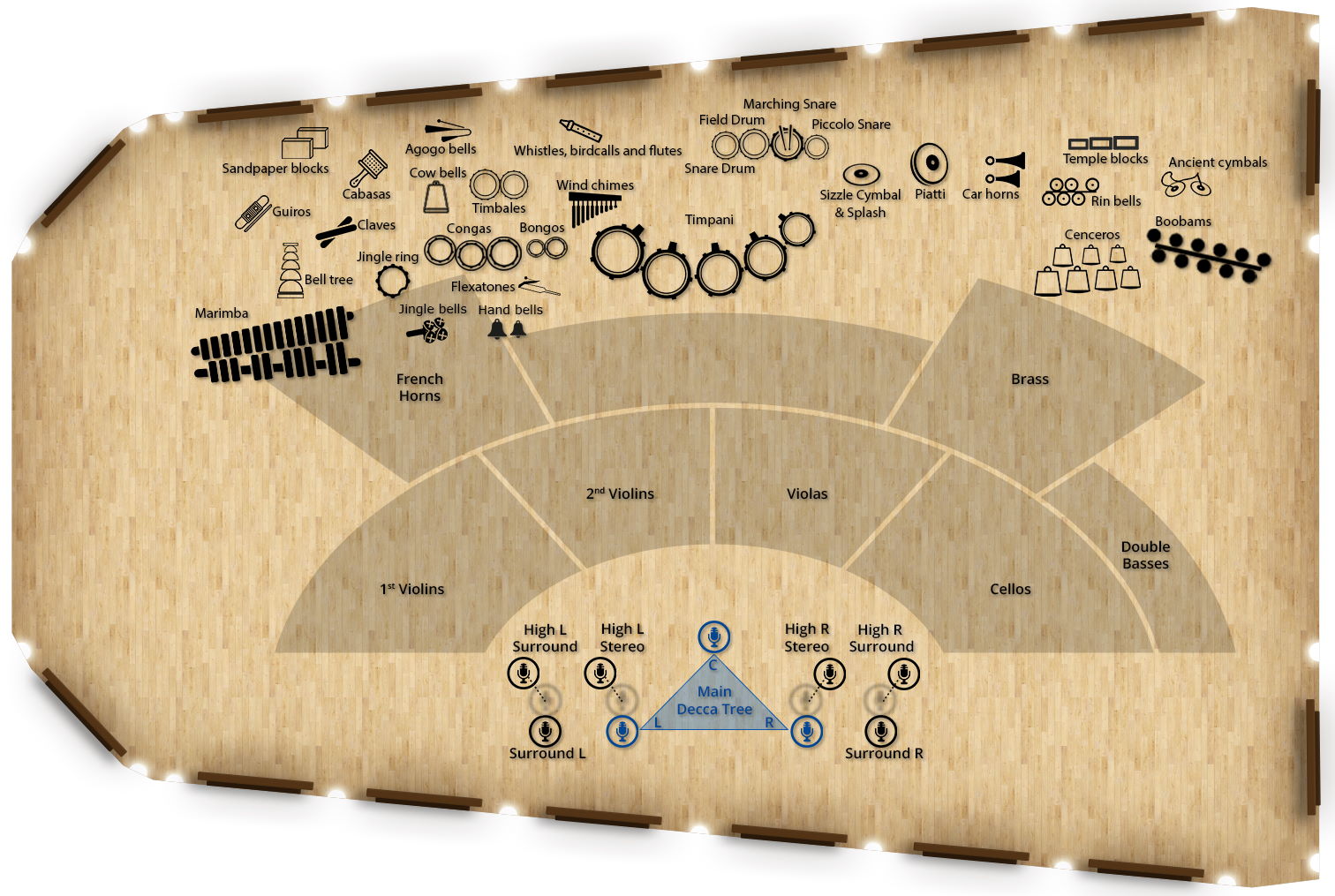
Standard Library
- Close Mic - Mono
- Mid Layer Mic - Stereo (L/R)
- Main/Room Mic - Decca Tree Stereo (L/R)
- Main/Room Mic - Decca Tree Mono (Center)
Extended Library
- Main Surround - Stereo (L/R)
- High Stereo (3D) - Stereo (L/R)
- High Surround (3D) - Stereo (L/R)
The instrument Presets also include different mixer presets. By default the classic room mixes are loaded which include the Standard Library microphone positions. These are balanced in the stereo field to represent the respective instrument's position in the Synchron Stage set-up.
Auro 3D is an immersive audio technology that allows for three-dimensional sound perception. The Belgian company Auro Technologies developed this technology based on a special speaker configuration, adding four additional speakers to a 5.1 surround configuration. These speakers (so-called "Heights") are situated above the front and surround speakers and generate acoustic reflections that are perceived naturally due to the fact that sounds originate from around as well as from above the listener. Thanks to the comprehensive selection of discrete audio channels with the Full Library of Synchron Percussion I you may mix your instruments in Auro 3D as well as in Dolby Atmos.
A set of five Adams Symphonic timpani of different sizes, played with hard mallets.
- Play Range: C2-C6 (left hand C2-B3, right hand C4-C6)
Use Dim.Ctrl/A (CC1) to play with the tone ringing or secco resp. muted (medium/soft mallets).

- Play range: C2-C4
Use Dim.Ctrl/A (CC1) to choose dynamic selection or velocity crossfading.
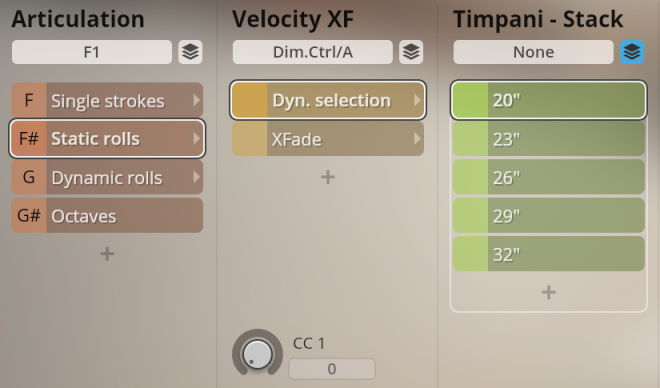
- Play range: C2-C4
Dynamic rolls, 2/4/6/8 seconds. Use Dim.Ctrl/A (CC1) to select length, and keyswitches A0/B0 to switch between crescendo and diminuendo.
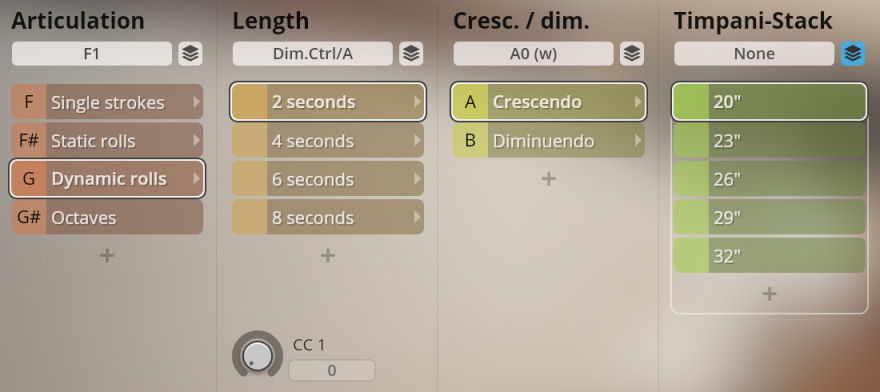
- Play range: C2-C3
Two timpani tuned in octaves for an especially powerful sound.
Owners of all three Synchron Percussion collections can use this Preset which combines the medium, soft, and hard mallet articulations.
- Mallet keyswitches: C1/C#1
Use Dim.Ctrl/A (CC1) to play with the tone ringing or secco resp. muted (medium/soft mallets).
Low drums played with hard and soft mallets: single hits ringing and secco; rolls ringing, secco, and crescendo 1/2/4 sec.
- Range: A#1–D3
- Mallet keyswitches: A0/B0
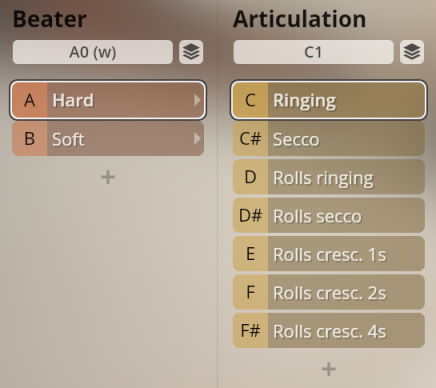
- Left: Big Taiko (Original 36")
- Center: Timpani (Adams Philharmonic Light)
- Right: Bass drum (Kolberg "Dicke Bertha" 36")
A field drum by Aural and a Yamaha marching snare played with sticks, rods, and mallets.
- Snares on/off: Dim.Ctrl/A (MIDI CC1, modwheel)

Mapping sticks
- Play range: C3–A#6
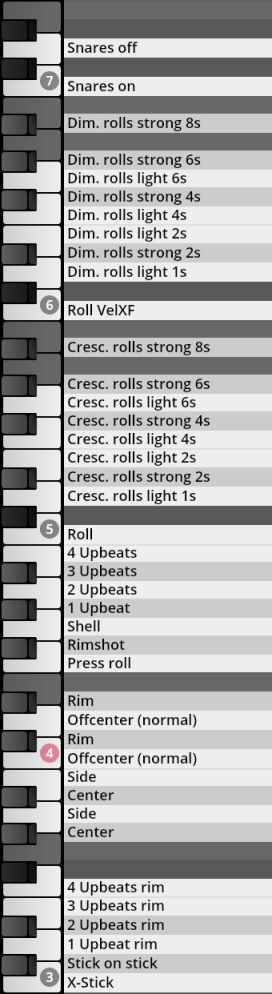
Mapping rods
- Play range: D3–B4
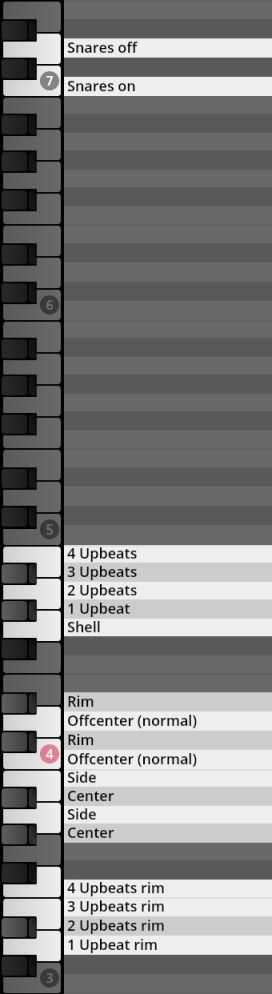
Mapping mallets
- Play range: C4–D#4
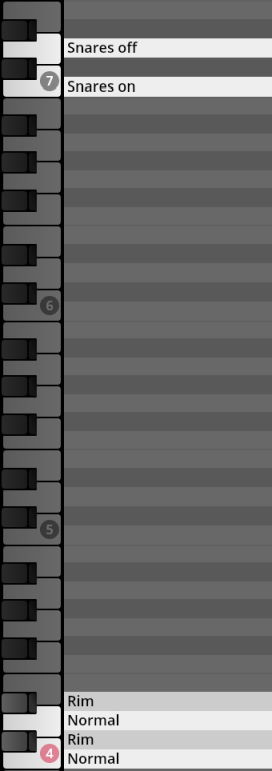
A piccolo snare drum by Kolberg played with sticks, rods, brushes, and mallets.
Use Dim.Ctrl/A (CC1) to play with or without snare.
- Snares on/off keyswitch option: C7/D7

Mapping sticks
- Play range: C3–A#6
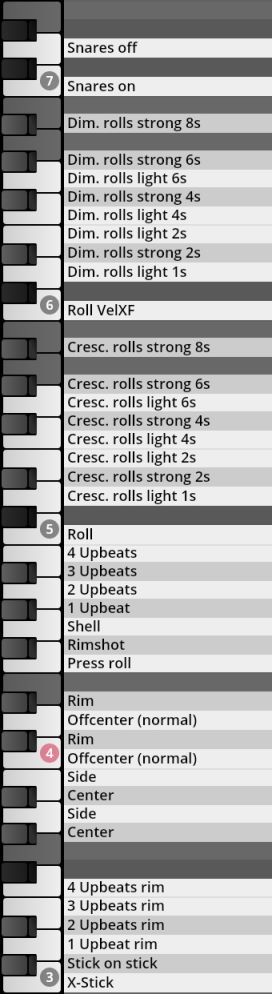
Mapping rods
- Play range: D3–B4
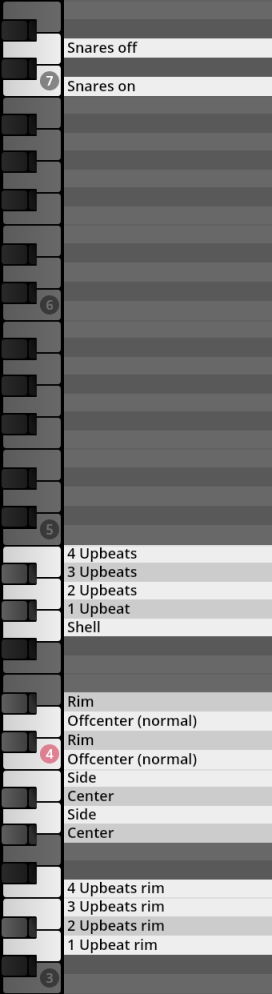
Mapping brushes
- Play range: D3–C6
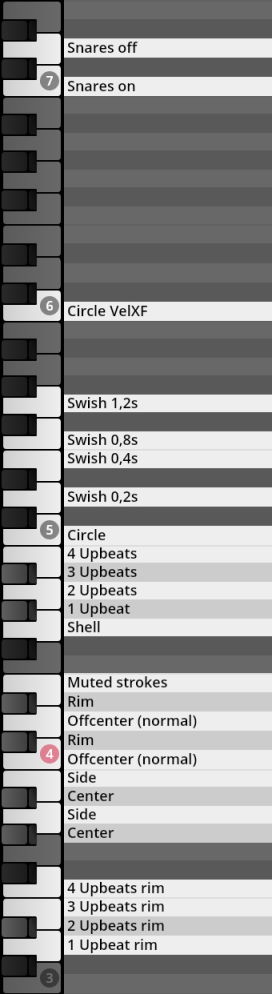
Mapping mallets
- Play range: C4–D#4
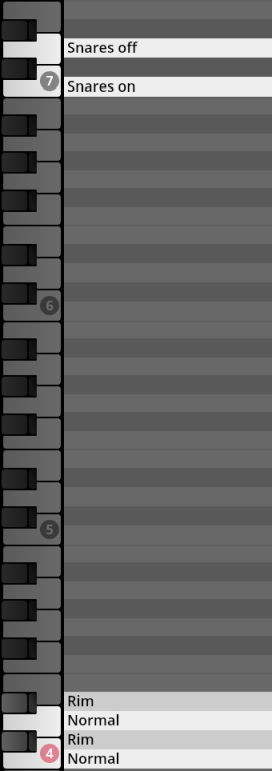
Boobams played with sticks and mallets. Regular, rim strokes (sticks), coperto (mallets), rolls, and press rolls.
Play range regular, rim: C3–F6 (C3–F4 left hand, C5–F6 right hand)
Play range rolls, press rolls: C3–F4
Beater keys: C1–D1
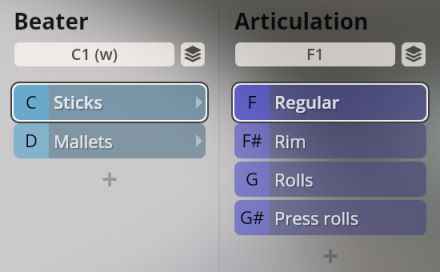
Played with hard and soft beaters. Snare ensemble: sticks and hot rods.
- Beater switches: C3/D3
- Play range: C4–G6
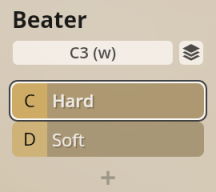
Mapping
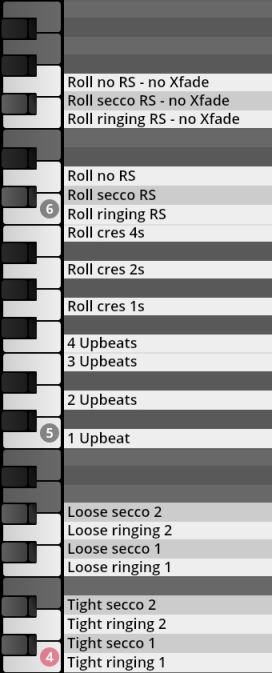
Drums reinforced by three grand pianos. Single hits ringing and secco, rolls ringing and secco, rolls crescendo 1/2/4 sec, and clusters.
- Play range: A#1–D4
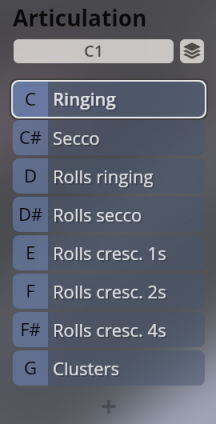
- Left 1: Grand Piano 1 (Bösendorfer Imperial)
- Left 2: Big Taiko (Original 36")
- Center 1: Grand Piano 2 (Steinway D-274)
- Center 2: Timpani (Adams Philharmonic Light)
- Right 1: Grand Piano 3 (Yamaha CFX)
- Right 2: Bass drum (Kolberg "Dicke Bertha" 36")
Mapping clusters
- Play range: C3–D#6
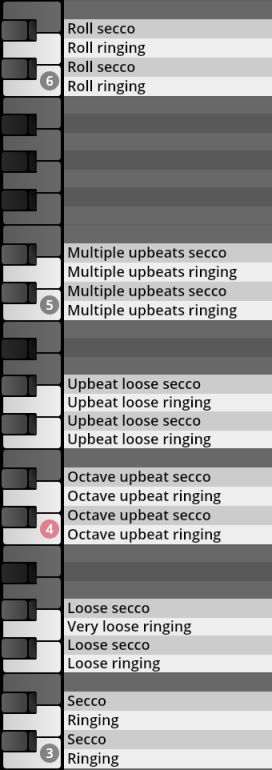
The drum riffs in this subfolder were first published in our Big Bang Orchestra series. It is a collection of rhythmical riffs played by main, low, and high sections, and available at tempos of 120, 130, and 140 BPM. If you want to go easy on your RAM, there are also separate Presets for each tempo. Moreover, you also get "Timestretch" variants that allow you to adapt the playing speed to the tempo you need. As usual, there are regular Presets as well as ones marked "VelXF", where velocity crossfading provides smoother transitions between samples of different velocities.
Main Riffs as well as Low Riffs are played on the ensemble’s low instruments, while High Riffs consequently employ the higher instruments. With the latter, you can also select whether they should be played with sticks or with brushes.
Keyswitches:
- Tempo "all" Presets: C1–E1 (white keys only)
- Riffs #1–8, all: D2–A#2
- Sub variants 1a–1c (Main Riff 1 only): G1–A1
- High Riffs Sticks/Brushes: A0/B0
Range: C4: loop with cut release (the loop stops immediately when you release the key); C#4: loop with note release (plays a final accented note); D4: single note release
Range "Riff-all" variants:
- Main riff: C3–G7
- Low/high riff: C4–G7
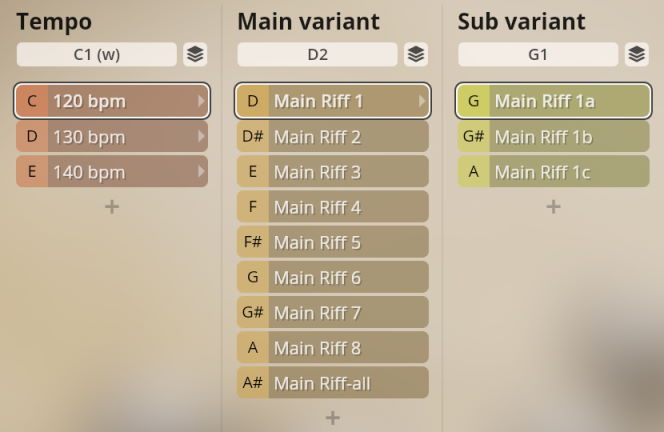
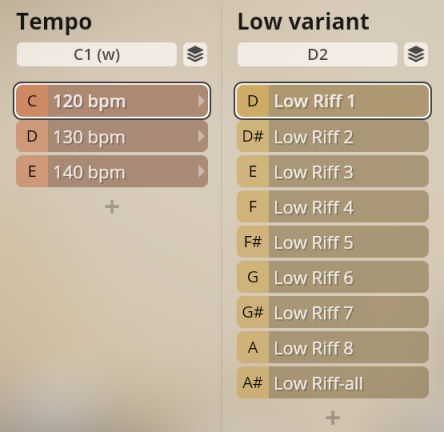

Mapping
The variant "Main Riff-all" has the additional variations of Riff 1 mapped from C3 to G3, Low and High start at C4.
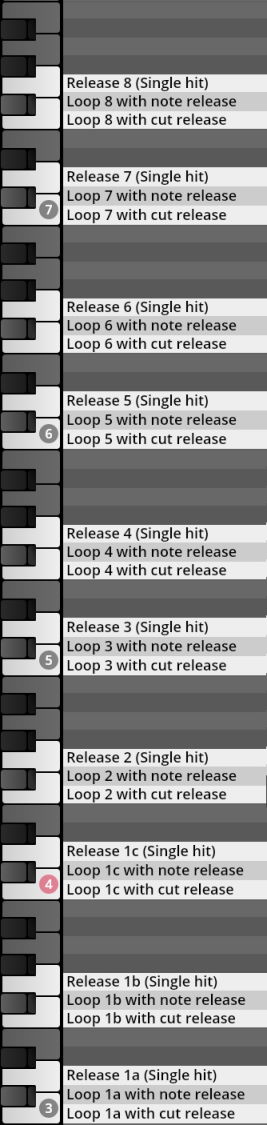
Synchron Percussion III adds Sabian 20" piatti to the collection, and therefore also offers an extra Preset that combines the three piatti models.
- Play range: C4–C#5

Mapping
The Sabian piatti have additional loose strokes mapped to E4.
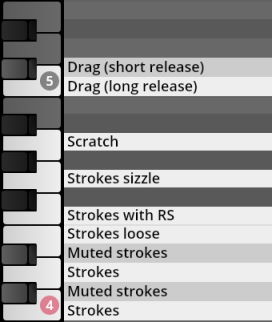
Zildjian 18" sizzle cymbal, 8" and 12" splash cymbals played with sticks, mallets (splash cymbals: hard and soft), rods, brushes, and bowed.
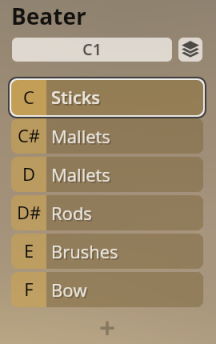
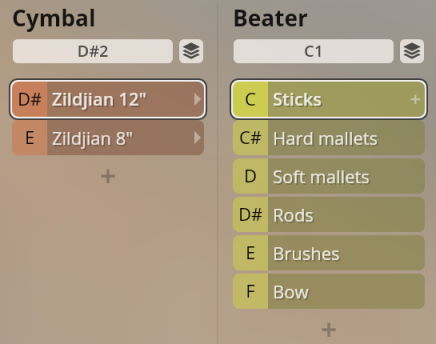
Mapping sticks
- Play range: F3–A#6
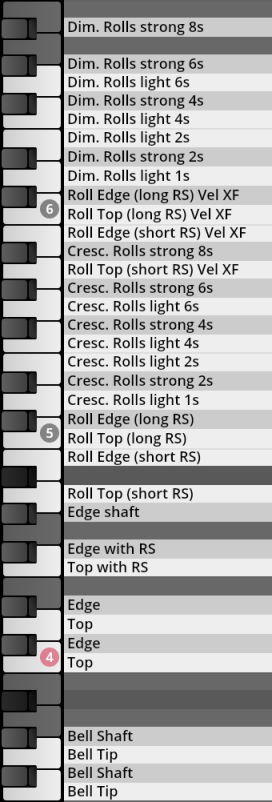
Mapping mallets
- Play range: F3–A#6
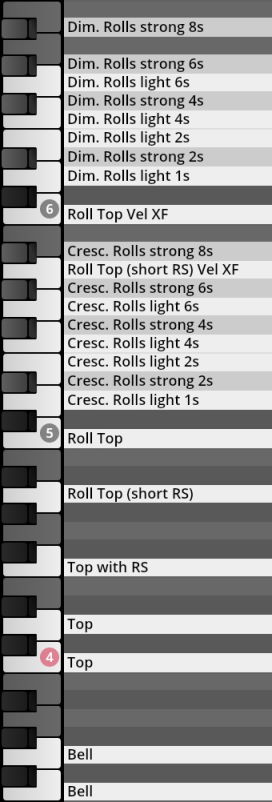
Mapping rods
- Play range: F3–G#4
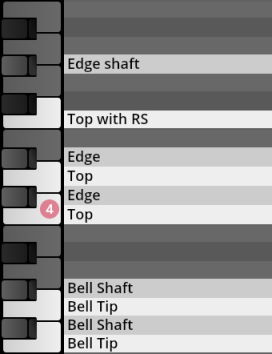
Mapping brushes
- Play range: F3–D4

Mapping bow
- Play range: C4–G6 (white keys only)

This Preset combines all the suspended cymbals of Synchron Percussion I and III.
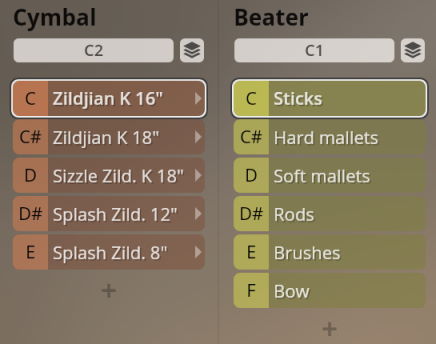
High and low ancient cymbals.
- Range: combined C4–F7; individual C4–F5
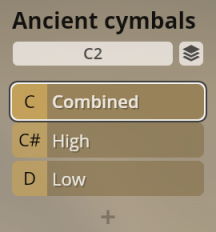
Mapping
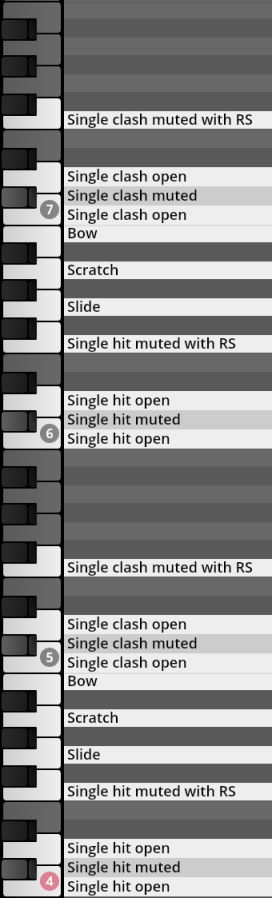
Suspended cymbals played with hard and soft beaters: tight and loose hits ringing and secco, 1–4 upbeats, rolls normal and crescendo 1/2/4 sec.
Range: C4–G6
Hard/soft beaters: C3/D3
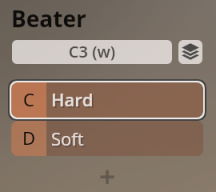
Mapping
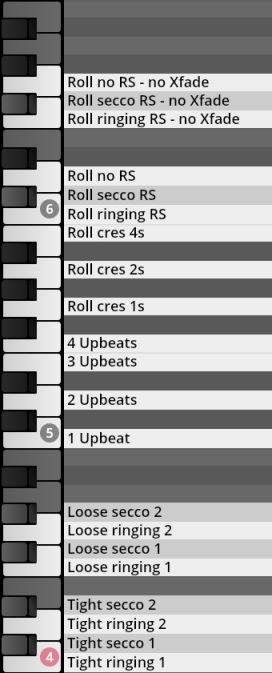
A piatti ensemble with tight and loose hits, 1 and 2 upbeats, and sizzles.
Range: C4–G6
Hard/soft beaters: C3/D3
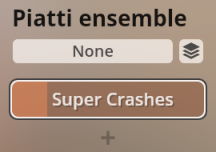
Mapping
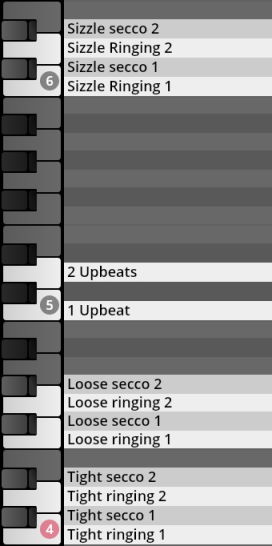
Big and small metal ensembels with tight and loose beats, 1–4 upbeats, normal and crescendo rolls.
Range: C4–G6
Hard/soft beaters: C3/D3
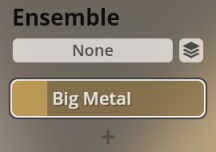
Mapping
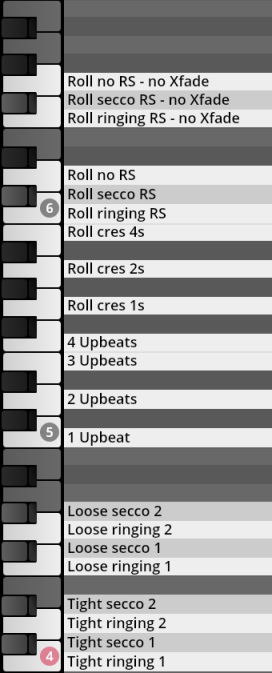
High gongs played secco and ringing.
Range: C4–G6
Ringing/secco: C1/C#1
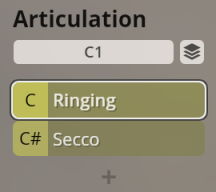
An Adams marimbaphone played with hard and soft mallets, bow, superball, and a rasping stick.
Beater switches: C1–E1
Play range: C2–C7
Open, muted, handle hits, harmonics, rolls normal and dynamics (crescendo and diminuendo 1/3 sec.), and glissandos.
- Articulation switches: F1–B1
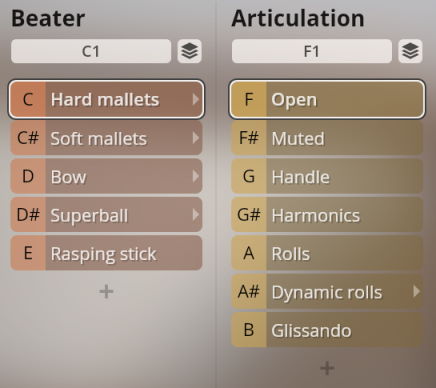
Dynamic rolls
Dynamic rolls, 1/3 seconds.
- Cres/dim switches: A0/B0
- Duration switch: Dim.Ctrl/A, MIDI CC1 (modwheel)

Glissandos
Glissandos up and down, slow and fast – full range, and octaves 2–6.
- Range: C3–G#4
Mapping
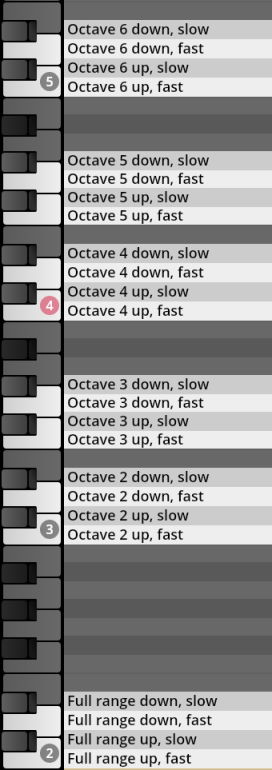
Bowed normal tones and harmonics.
Range: normal C2–C7, harmonics C2–E4
Normal/harmonics: F1/G1
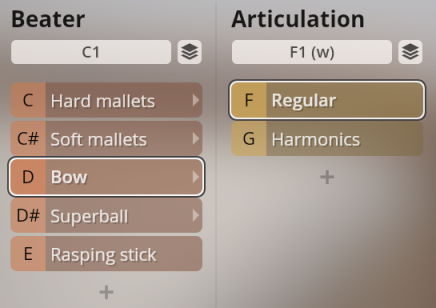
Hit and rubbed tones.
- Hit/rubbed: F1/F#1
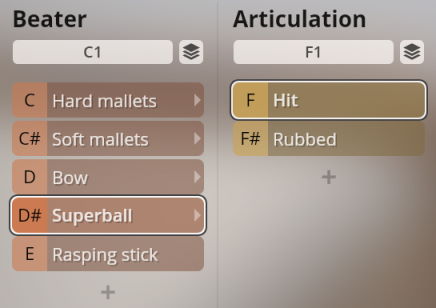
A set of Kolberg temple blocks played with hard and soft beaters.
Beater switches: C1–C#1
Play ranges:
- single strokes C3–C4 left hand, C5–C6 right hand;
- rolls C3–C4 variant 1, C5–C6 variant 2;
- dynamic rolls C3–C4 crescendo, C5–C6 diminuendo;
- upbeats C5–C6.
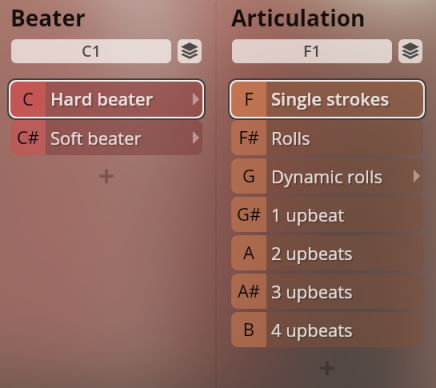
Dynamic rolls
Dynamic rolls, 1/2/4 seconds.
- Play range: C3–C4 crescendo, C5–C6 diminuendo
- Duration switches: C2–D2

Cencerros or cowbells, played with hard and soft mallets, plastic beater, rasping stick, and bowed. Ringing and stopped tones, rolls (mallets only) with normal and short release. Rasping stick: fast and slow. Bow: single notes.
Beater/bow switches: C1–E1
Range: F3–F6
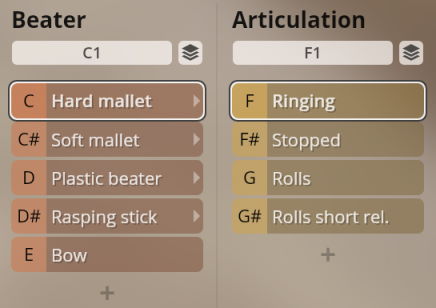
Hand bells – single hits open and muted, tremolo, short and long shakes.
Beater/bow switches: C1–E1
Variant switches: F1/F#1, single hits: open/muted; tremolo and shakes: long/short release
Range: F5–F7
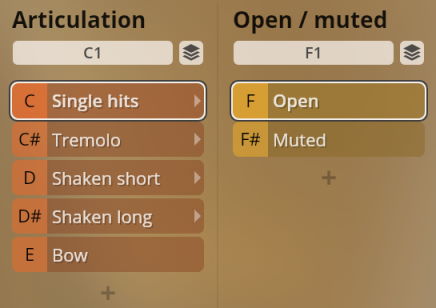
Rin bells – single hits open and muted, rolls static and dynamics 1/2/4 sec., bowed.
Beater/bow switches: C1–D#1
Variant switches: F1/F#1, single hits: open/muted; static rolls and bow: long/short release
Range: G5–G6

Dynamic rolls
Dynamic rolls, 1/2/4 seconds.
- Duration switches: F1–G1
- Cres/dim switch: A0/B0
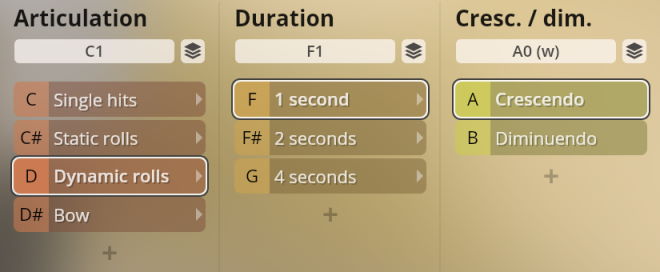
A bell tree played with hard and soft beaters. Up and down strokes, very slow with 2 sticks, slow, medium, fast, and very fast.
Beater switches: C1/C#1
Range: C2–G#6
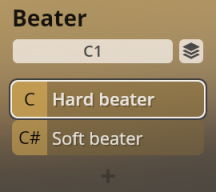
Mapping
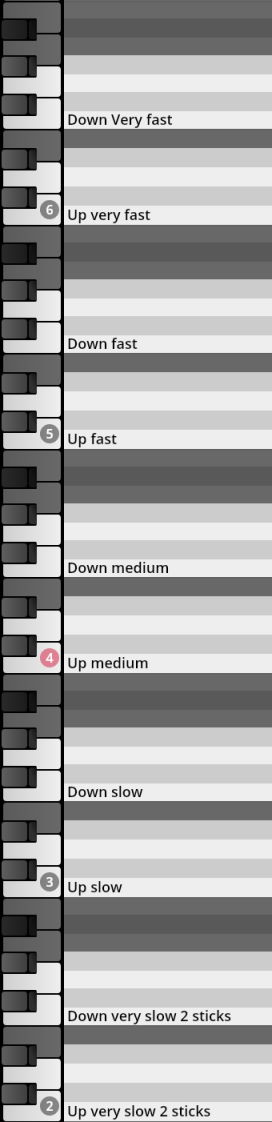
Sleigh bells and mixed jingles. Single shakes and rolls.
- Range: C4–F5
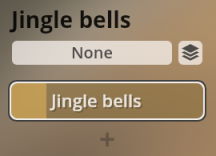
Mapping

Plate and tubular bells, burma gongs, and three grand pianos. Single hits and rolls, ringing and secco.
Articulation switches: C1–D#1
Range: A#1–D4
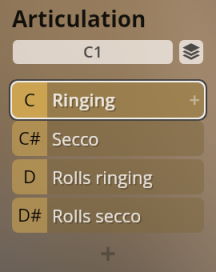
- Left 1: Grand Piano 1 (Bösendorfer Imperial)
- Left 2: Low Plate Bells (Kolberg, C2–B4)
- Center 1: Grand Piano 2 (Steinway D-274)
- Center 2: Tubular Bells (Bergerault C25, F4–F6)
- Right 1: Grand Piano 3 (Yamaha CFX)
- Right 2: Burma Gongs
High plate and tubular bells, vibraphone. Single notes ringing and secco.
Articulation switches: C1–C#1
Range: C4–D7
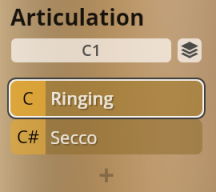
- Left: High Plate bells (Kolberg, C4–D7)
- Center: Tubular bells (Bergerault C25, F4–F6)
- Right: Vibraphone (Musser M55)
Large and small flexatones. Single hits, steady open and muted, fifth and octave glissandos up and down 1/2/4 sec., performances.
- Flexatone switches: C1–D1
- Articulation switches: F1–A1
- Steady open/muted: Dim.Ctrl/A (CC1, modwheel)
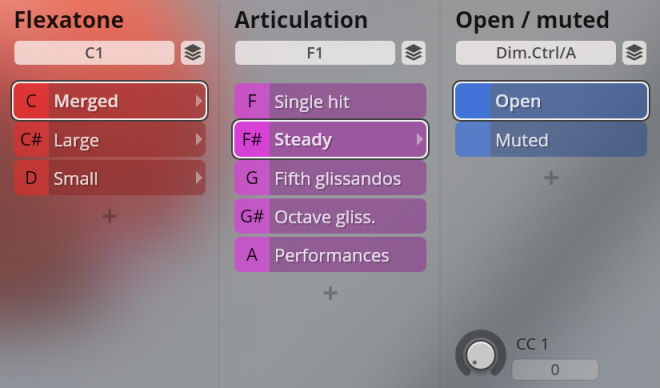
Fifth glissandos
- Ranges:
- Large F3–F4
- Small A#4–A#5
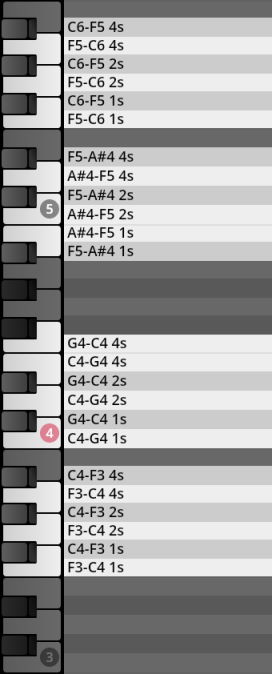
Octave glissandos
- Ranges:
- Large F3–A#3
- Small F4–A#4
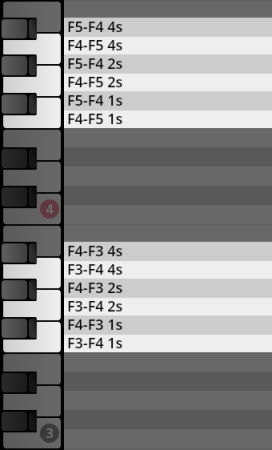
Performances
- Ranges (white keys only):
- Large E3–E4
- Small G4–G5
Fifth glissandos, large
- Range: F3–C5
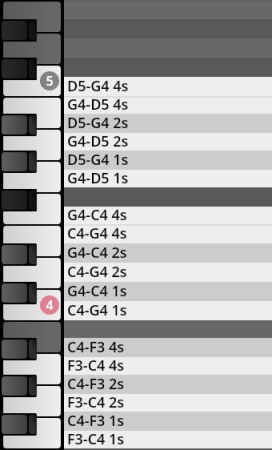
Fifth glissandos, small
- Range: D#4–A#5
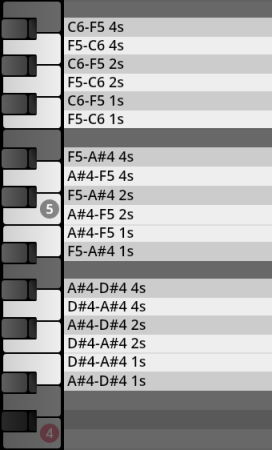
Car horns of different pitch, roughly in tune.
- Range: F4–F5
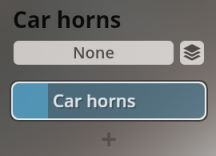
Special whistles: steamship large and small, twotone, police, bosun's pipe, wind effect
Birdcalls: cuckoo, duck, crow, dove, nightingale, cricket
Warning signals: warning horn, siren horn, siren whistle
Slide flutes large and small
- Instrument switches: C1–E1
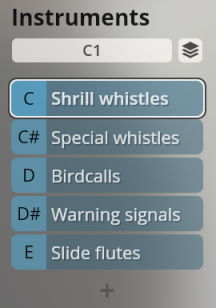
- Range: C4–A#6
Mapping
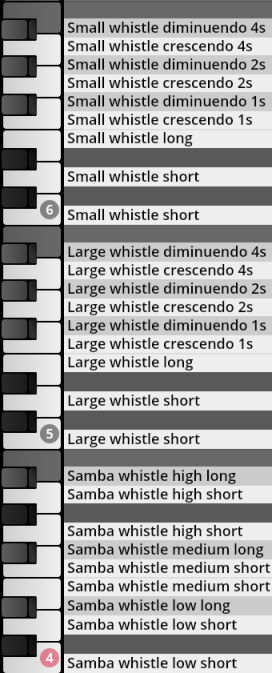
- Range: C2–A#7
Mapping octave 2–4
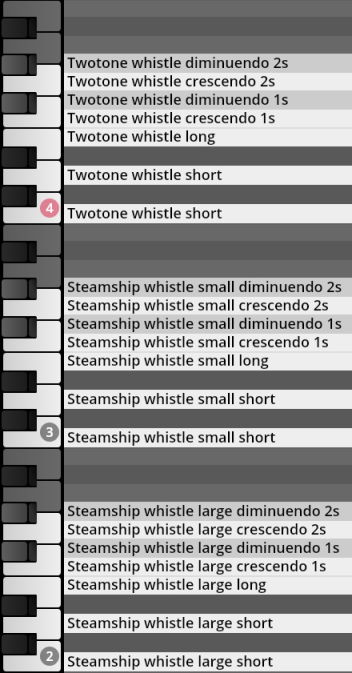
Mapping octave 5–7
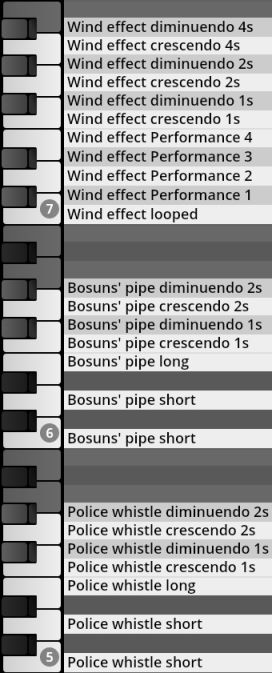
- Range: C2–F7
Mapping octave 2–4

Mapping octave 5–7

- Range: C4–E6

- Range: C4–A5

Single hits, rolls, dynamics 1/2/4 sec., repetitions steady and with accents.
- Range: C3–D5
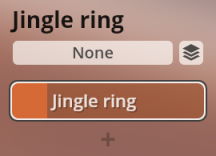
Mapping

This additional subfolder of the Percussion folder contains congas, bongos, timbales, cow bells, agogo bells, guiros, sandpaper blocks, claves, cabasas, and wind chimes.
In the Synchron Player's integrated MIDI loops player you will find preconfigured MIDI loops for 7 of these instruments (congas, bongos, timbales, cow bells, agogo bells, guiros, claves, and cabasas) featuring typical grooves. The rhythms were played in cut time (16ths) and work well up to a tempo of 120 BPM. If you want to use them in projects with higher tempos, activating the loop player's half-speed function is worth a try!
Tumba, conga, and quinto played with hands and sticks.
Hands: open and muffled tones, manoteo heel and tip, slaps normal and open, flams slapped and open, bass tones closed and open, rolls normal, rolls dynamics 2/4/6/8 sec.
Sticks: single strokes, rim, mallets, rimshots.
- Beater switches: C1–C#1
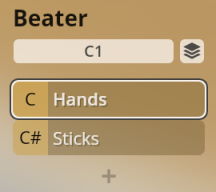
Mapping hands
- Ranges:
- Tumba C2–A#3
- Conga C4–A#5
- Quinto C6–A#7
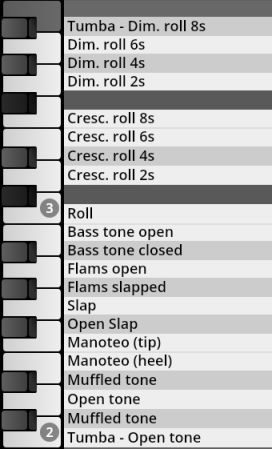
Mapping sticks
- Ranges:
- Tumba C2–F#2
- Conga C4–F#4
- Quinto C6–F#6
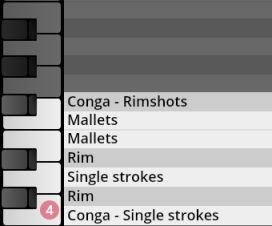
High and low bongos played with hands and sticks.
Hands: open and muffled tones, manoteo heel and tip, rimshots open and closed, slaps, flams open, rolls normal, rolls dynamics 1/2/4/6 sec.
Sticks: single strokes, rim, mallets, rimshots.
- Beater switches: C1–C#1

Mapping hands
- Ranges:
- Low bongo C2–A3
- High bongo C4–A5
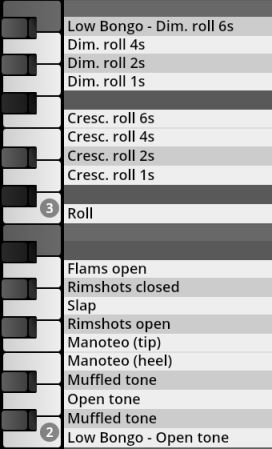
Mapping sticks
- Ranges:
- Low bongo C2–F#2
- High bongo C4–F#4
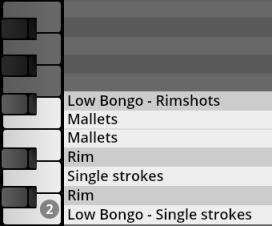
High and low (14" and 15") timbales played with sticks and mallets.
Sticks: offcenter (normal), coperto, muted, side, rimshot shaft and tip; 1–4 upbeats normal and rim; rim hits, X-stick, stick on stick, shell shaft and tip; rolls static, rolls dynamics strong and light, 2/4/6/8 sec.
Mallets: offcenter, coperto, side, rim, 1–4 upbeats rim, static rolls.
Combined/low/high: C2–D2
Beater switches: C1–C#1
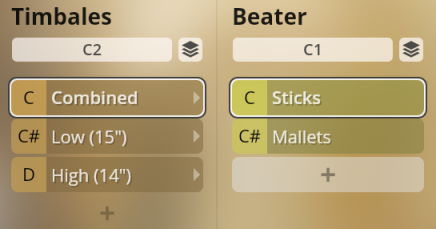
Mapping sticks, single
- Range: C3–A#6
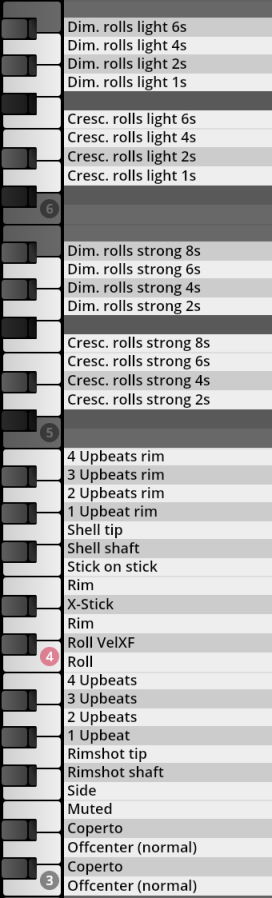
Mapping sticks, combined
- Ranges:
- 15" C3–B4
- 14" C5–B6
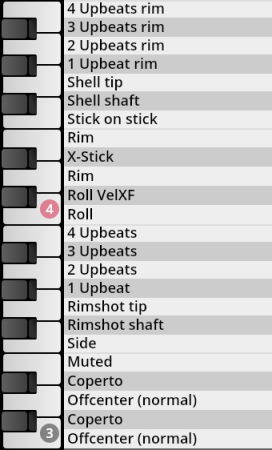
Mapping mallets
- Range single: C3–D4
- Combined:
- 15" C3–D4
- 14" C5–D6
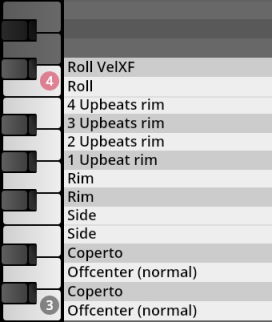
Low, medium, and high cowbells played with sticks, timbales sticks, mallets, a rasping stick, and bowed.
Sticks, timbales sticks, mallets: top and edge hits open and muted. Rasping stick: slow and fast. Bow: variants 1–4.
- Beater switches: C1–E1
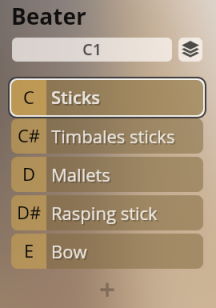
Mapping sticks, timbales sticks, mallets
- Range: C3–G#5
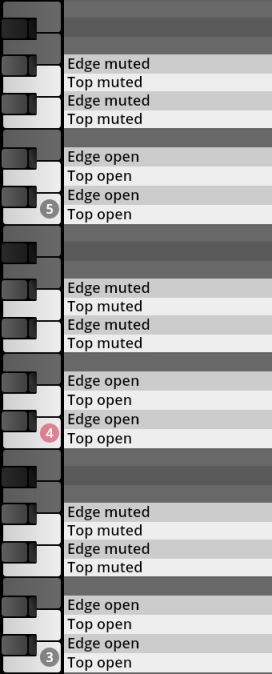
Mapping rasping sticks
- Range: C3–G#5
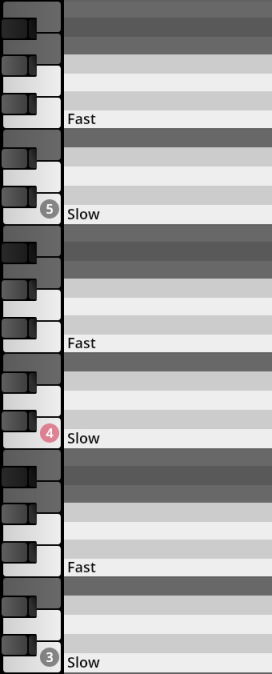
Mapping bow
- Range: C3–F5
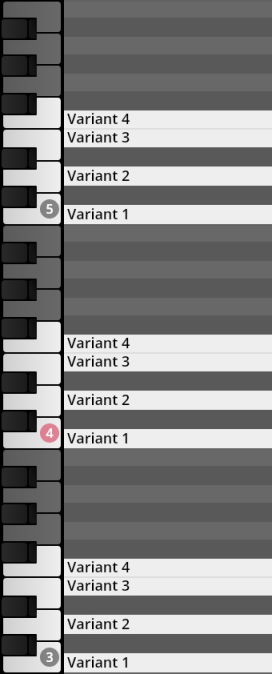
Low and high agogo bells played with sticks, mallets, a rasping stick, and bowed.
Sticks, mallets: open and muted normal and with click release. Rasping stick: slow and fast. Bow: variants 1–4.
- Beater switches: C1–E1
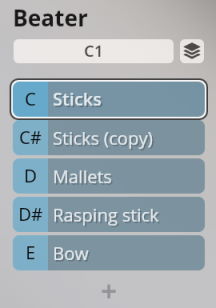
Mapping sticks, mallets
- Range: C3–G#4
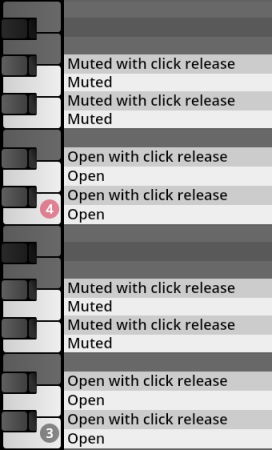
Mapping rasping sticks
- Range: C3–G#4
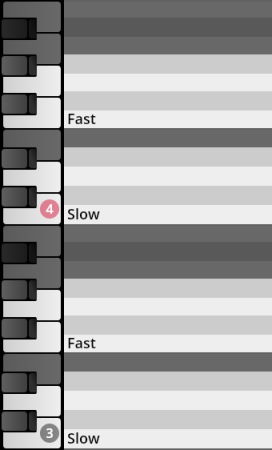
Mapping bow
- Range: C3–F4
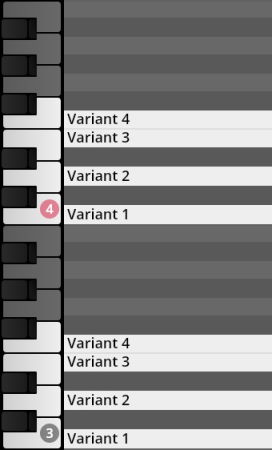
Small and large guiros. Single hits, short and long rasps fast and slow, fpf fast and slow, long and fp very slow.
Small/large guiro: C2–C#2
Range: C4–A6
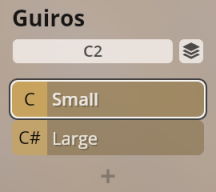
Mapping
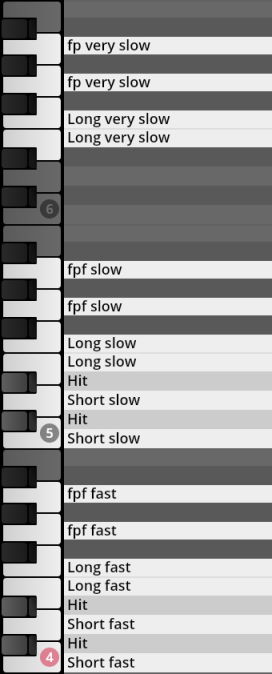
Low, medium, and high claves. Single hits, secco, and 1–3 upbeats.
Claves switches: C2–D'2
Range: individual C4–A#4, all C3–A#5
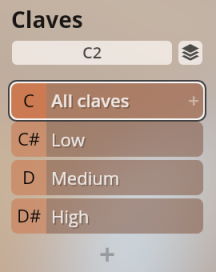
Mapping
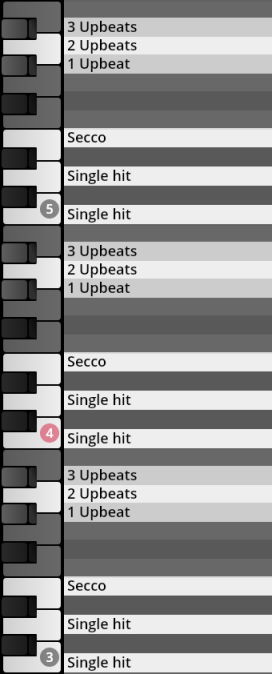
Large and small cabasas. Single shakes, turnaround, shake tremolo, short and long move.
Cabasa switches: C2–D2
Range: individual C4–B4, all C4–B5
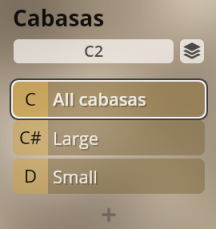
Mapping

Wind chimes Meinl, LP, and LP Pentatonic. Up and down strokes; tremolo low, mid, high; set upright.
Wind chime switches: C2–D2
Range: C3–D#6
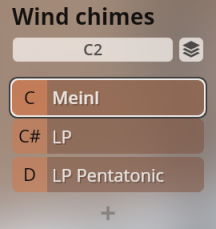
Mapping
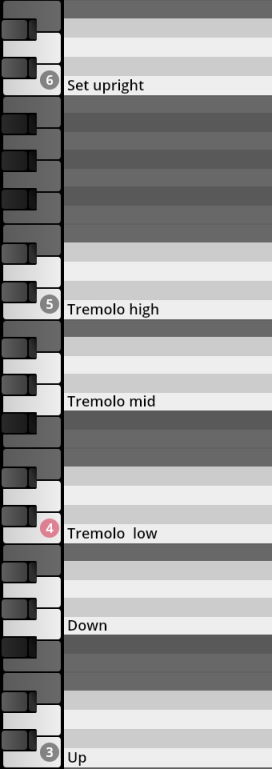
On this page
- Introduction
- Standard and Extended Library
- 01 SY Timpani
- 02 Timpani – Adams – Hard mallets
- 00 Timpani – Adams – All (SP I-III)
- 04 Big Timpani
- 02 SY Drums - Toms
- 01 Field drum – Aural, 01 Marching snare – Yamaha
- 01 Piccolo snare – Kolberg, 01 Snare drum – Aural Nut
- 06 Boobams
- 11 Monster drums, 12 Bass drums, 13 Thunder toms, 14 Special drums, 15 Snare ensemble
- 16 Drums and Pianos
- 21 Drum Riffs
- 03 SY Cymbals - Gongs
- 01 Piatti – All (SP I-III), 01 Piatti – Sabian 20"
- 02 Sizzle cymbal – Zildjian 18", 02 Splash cymbals - Zildjian
- 02 Suspended Cymbals – All (SP I-III)
- 05 Ancient cymbals
- 11 Suspended Cymbals ensemble
- 12 Super Crashes ensemble
- 13 Big Metal ensemble, 14 Small Metal ensemble
- 15 High Gongs ensemble
- 04 SY Mallets
- 06 Marimba - Adams
- 07 Temple blocks (tuned) - Kolberg
- 05 SY Bells
- 04 Cencerros
- 05 Hand bells
- 06 Rin bells
- 07 Bell tree
- 08 Jingle bells
- 11 Low bells and pianos
- 12 High bells ensemble
- 06 SY Percussion
- 15 Flexatones
- 16 Car horns
- 17 Whistles, bird calls and flutes
- 18 Jingle ring
- 06 SY Percussion – Latin Percussion
- 21 Congas - Meinl
- 22 Bongos - Meinl
- 23 Timbales - LP
- 24 Cow bells
- 25 Agogo bells
- 26 Guiros
- 28 Claves
- 29 Cabasas
- 30 Wind chimes
