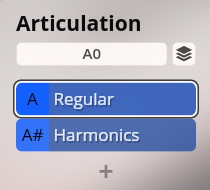previously "SYNCHRON-ized Special Edition 3"
Welcome to the Vienna Symphonic Library's series of Synchron Instruments! The Studio Special Editions were specifically created to give our renowned Vienna Special Editions a chance to shine in the unique acoustic ambience of the Vienna Synchron Stage, and make the ease-of-use of the Vienna Synchron Player available to them, and you. This document will provide you with information about the Libraries' instruments and structure.

The Presets of each instrument group are subdivided into different Articulation categories (plus one named "Custom", ready for your own creations).
Strings
- Short Notes
- Long Notes
- Legato
- Dynamics
- Tremolo + Trills
- Pizzicato + Legno
- Harmonics
- Sul ponticello
- Con sordino (Orchestral strings)
Wind instruments
- Short Notes
- Long Notes
- Legato
- Dynamics
- Trills + Fast repetitions
Within these Articulation categories, you can select a Type (if applicable), e.g., staccato or détaché, and for some of the types there are additional options available, such as marcato attack or tremolo control.
The articulations of other instruments, such as percussion and keyboards, depend on the specific instrument's requirements and capabilities.
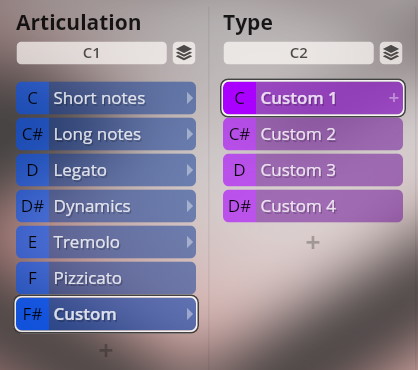
Special Edition 3 adds con sordino articulations to the solo and chamber strings, and introduces our renowned Appassionata Strings with both regular and sordino sounds.
By default the keyswitch mappings for Articulations start at C1 (for Middle C = C4) for treble and mid-range instruments (e.g., violins, clarinet), and C6 for low instruments (double basses, bassoon). For the available Types, the keyswitches start at C2 for higher instruments, and at C7 for lower ones.
Additional options within Articulations or Types are offered by the Dimension Controllers. The controller function is indicated by the respective caption, as of course it may take on different tasks as needed.
The keyswitch mapping for Articulations starts at C1 (Middle C = C4) for violins, violas, and cellos, and at C6 for the double basses.
For the available Types, the keyswitches are mapped from C2 for violins and violas, and from C7 for cellos and basses.
The string ensembles also feature "multi convolution" and "flat stereo" Presets which combine all string sections with their basic articulations except legato.
Staccato, détaché, legato and spiccato performance repetitions. There are no further options to these articulation types.
The détachés are mapped twice so that you can exchange instruments easily without having to adapt your keyswitches.
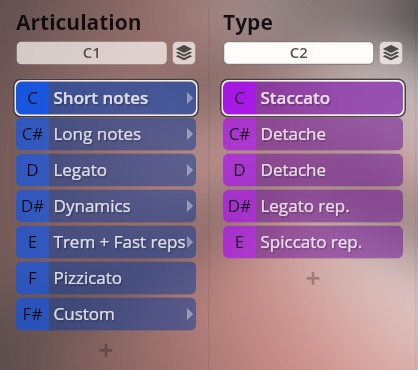
Sustained notes, normal, marcato, and with tremolo crossfading.
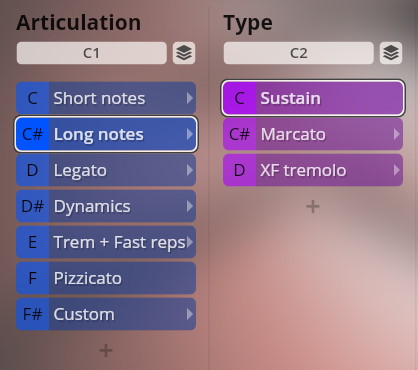
Marcato
As with regular sustains, but with the option to use Dim.Ctrl/A (CC1) to add marcato attacks to the notes.
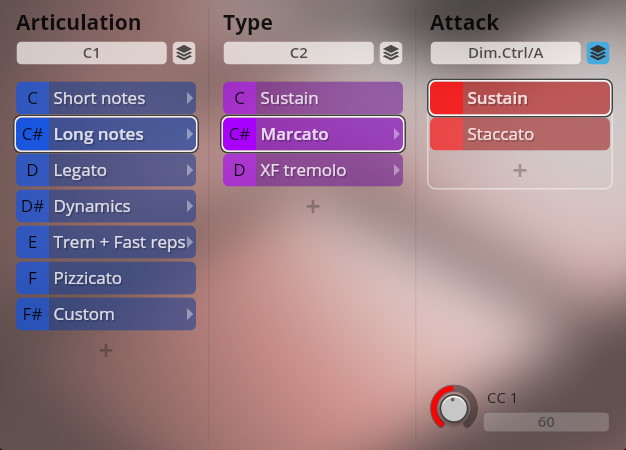
XF tremolo
Use Dim.Ctrl/B (CC20) to crossfade between regular sustains and tremolo.
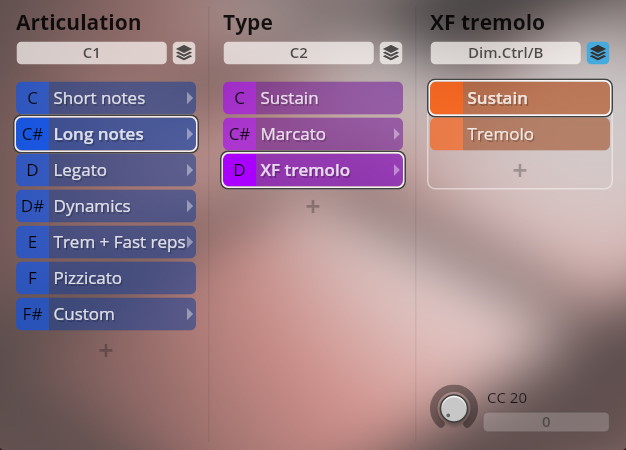
Performance legato and portamento.
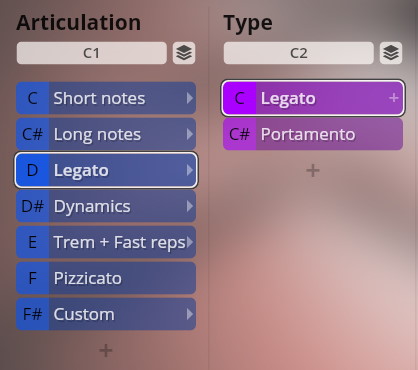
Sforzato, regular and with tremolo crossfading.
With the tremolo option, use Dim.Ctrl/B (CC20) to crossfade between regular sforzato and tremolo.
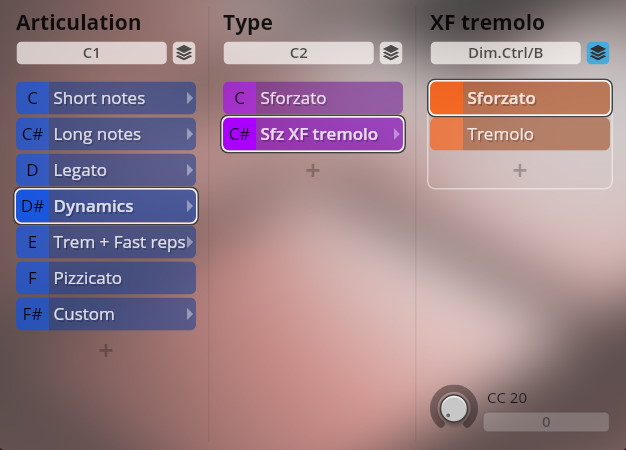
Tremolo sustains, regular and with marcato attack, and fast repetitions at 150, 170, and 190 BPM.
With the tremolo's marcato option you can use Dim.Ctrl/A (CC1) to add marcato attacks.
The two empty slots facilitate exchanging instruments without having to adapt keyswitching in your composition.
E.g., the regular solo strings contain half and whole tone trills in these places.
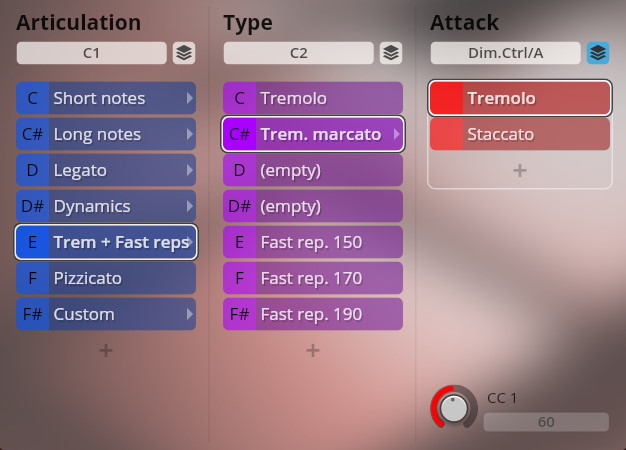
There are no further options for this articulation.
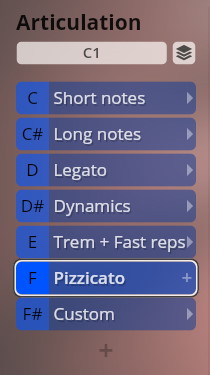
Regular notes, and harmonics.
Articulation keyswitches: A0, A#0