previously "SYNCHRON-ized Orchestral Strings"
Studio Orchestral Strings was specifically created to furnish you with the fundamental string ensembles of the orchestras, optimized for our Vienna Synchron Player, and perfectly balanced to interact with other Synchron Series Libraries. This document will provide you with the information you need to use the Library with our Vienna Synchron Player.
The original recordings were done at our “dry” venue, the Silent Stage. The data from these recordings were were reprocessed, re-edited and remastered in order to achieve an orchestral strings sound that excels in terms of aesthetics, playability and realism, and that is optimized for use alongside the Synchron Series instruments.
The library offers three basic Preset types for every section in separate folders named "VelXF sus - MOD", "VelXF - MOD", and "Velocity". In the first, velocity crossfading is only activated for long notes, while the dynamics of short notes as well as marcato options are controlled by keystroke velocity, thus facilitating phrasing. In the second, all articulations have velocity crossfading activated so that you can control dynamics with MIDI controller CC1, the modwheel. Velocity crossfading can be enabled or disabled by clicking its on/off symbol in the Synchron Player's Perform tab, or you can use the 'Velocity' Preset where the dynamics are generally controlled by keystroke velocity.
Apart from the individual string ensembles, there are also Presets combining all ensembles, which you will find especially useful for quick layouts and for playing an entire string orchestra live!
The Presets of each instrument group are subdivided into various sections. The first of these, named “color”, denotes the general playing styles regular, sul ponticello, and con sordino, each of which contains different articulation categories.
Color keyswitches: A0–B0.
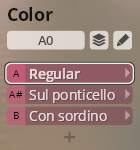
Regular
Short notes
Long notes
Legato
Dynamics
Tremolo
Trills
Repetitions
Pizzicato
Harmonics
Upbeats & grace notes
Scale runs
Glissandos
Sul ponticello
Short notes (staccato)
Long notes
Dynamics
Tremolo
Con sordino
Short notes
Long notes
Legato
Dynamics
Tremolo
Trills
Repetitions
Pizzicato
Within these Articulation categories, you can select a type (if applicable), e.g., normal or slurred legato, and for some of the types there are additional options available, such as vibrato variants.
Patches – to be found in the Synchron Player media browser's Patches tab – can be used to build your own custom Presets and adapt the Synchron Libraries to your specific requirements.
This library was recorded at the Silent Stage, our "dry" recording studio, so that you can use them in different reverb environments including our MIR PRO 3D software. For the Synchron Player, we added a specifically designed convolution reverb derived from Vienna MIR Pro to the Synchron Player, featuring the outstanding and unique ambience of the 540 m2 (5,813 sq.ft.) main hall of Synchron Stage Vienna. The perfectly engineered reverberation and placement presets combine customized impulse responses with expertly crafted reverb settings for each group of the ensemble. By adding the ambience of Synchron Stage Vienna’s Stage A to the dry samples in real-time, Studio Orchestral Strings perfectly blend with any other product of our Synchron Series.
For each ensemble, there are Mixer Presets that depict different recording situations and sound options: Close, Classic, short and long reverb without convolution, and MIR unprocessed.
For designating pitch, the Vienna Symphonic Library uses International Pitch Notation (IPN), which was agreed upon internationally under the auspices of the Acoustical Society of America. In this system the international standard of A=440 Hz is called A4 and middle C is C4. All pitches are written as capital letters, their respective octave being indicated by a number next to it. The lowest C on the piano is C1 (the A below that is A0), etc.
The Synchron Player software allows you to set middle C to C3, C4, or C5 according to your preference. Selecting another setting than C4 will of course also change the play ranges and keyswitches accordingly.
The collection’s Presets comprise all recorded Patches in Articulation groups, which again contain Types of the respective Articulation, with further options if available. The general structure was aligned with other collections to facilitate switching or combining string sections without major adaptations.
Articulations are disabled by default unless your Synchron Player is set to “force enable all slots”. Enabling an Articulation means that all the subordinate slots containing patches will be activated, too, so if you happen to be short of RAM you can activate only what you really need – it’s always possible to add more Types as your piece develops.
The keyswitches for Articulations are mapped from C1 (for Middle C = C4) for violins, violas, and cellos, and from C5 for the double basses. For the available Types, the keyswitches start from C2 for violins and violas, and from C6 for cellos and basses, with additional keyswitches mapped to the range above that.
Additional options within Articulations or Types are offered by the Dimension Controllers. The controller function is indicated by the respective caption, as of course it may take on different tasks as needed.
Apart from the individual string ensembles, there are also Presets which comprise all ensembles. They are especially useful for quick layouts and for playing an entire string orchestra live!
Tutti Full Range
Mapping range: C1–B6
Basses C1–B2
Cellos C2–B3
Violas C3–B5
2nd violins C6–BB
1st violins C4–B6
Articulation keys: C0–A#0
Type keys: starting at C7
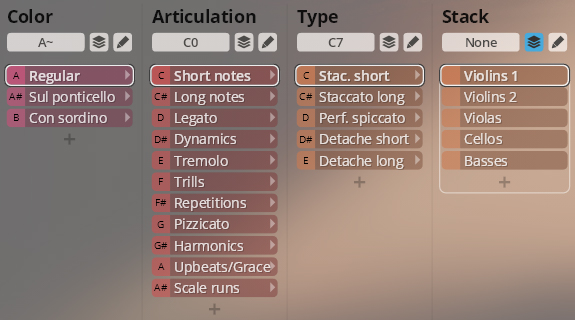
Tutti Compressed Range
Mapping range: C2–B6
Basses C2–B2
Cellos C2–B3
Violas C3–B5
violins C4–B6
Articulation keys: C1–A#1
Type keys: starting at C6
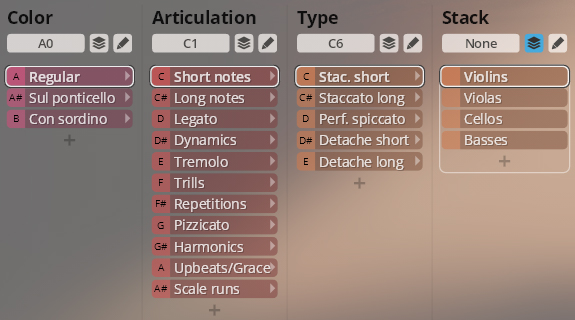
Double Basses Presets
The Double Basses have no vibrato/senza vibrato option, and do not feature upbeats, grace notes, and glissandos. Their Presets are adapted accordingly, with an empty slot in place of upbeats/grace, and the glissando slot missing. Likewise, there is no con sordino cell in the “color” section.
Short and long staccato, performance spiccato, and short and long détaché.
Basses: short and long staccato.

Sustained notes normal with and without vibrato; and flautando. Both articulations regular and with fast attack, as well as with normal and soft release.
Vibrato: F2–G2 (violins, violas), F6–G6 (cellos). Regular sustains only.
Normal/soft release: A2/B2 (violins, violas); A6/B6 (cellos, basses).

XF vibrato
Except basses. Use Dim.Ctrl/C (CC20) to crossfade between vibrato styles.
Vibrato switch: Dim.Ctrl/C (CC20)

Performance legato normal regular and fast; slurred (except basses) regular and fast; and portamento. All with normal and soft release.
Normal, Slurred
Speed: F2–G2 (violins, violas); F6–G6 (cellos, basses).
Normal/soft release: A2/B2 (violins, violas); A6/B6 (basses, cellos).

Auto-speed
This option implements a speed controller on Dim.Ctrl/D to switch automatically between normal and fast legato.
Legato speed: Dim.Ctrl/D (playing speed).

Portamento
Normal/soft release: A2/B2 (violins, violas); A6/B6 (cellos, basses).
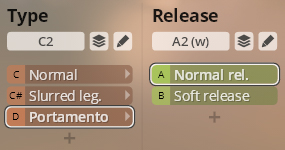
Sforzato and sforzatissimo; fortepiano; crescendo and diminuendo, medium and strong at two to three different lengths; and piano-forte-piano, medium, three durations. All except pfp with and without vibrato.
Cres/dim length: Dim-Ctrl/B (CC3).
Sforzato
The use of sforzato and sforzatissimo is controlled by keystroke velocity.
Vibrato: F2–G2 (violins, violas), F6–G6 (cellos).
Sfz/sffz: Dim.Ctrl/B (keystroke velocity).

Sforzato – XF vibrato
Except basses. Use Dim.Ctrl/C (CC20) to switch between vibrato options.
Vibrato XF switch: Dim.Ctrl/C (CC20)

Fortepiano
Vibrato: F2–G2 (violins, violas), F6–G6 (cellos).
Vibrato XF switch: Dim.Ctrl/C (CC20)

Crescendo, Diminuendo
Crescendo and diminuendo with vibrato, medium and strong; without vibrato, medium. Two to three different lengths.
Vibrato: F2/F#2 (violins, violas), F6/F#6 (cellos).
Medium/strong: G2/G#2 (violins, violas), G6/G#6 (cellos, basses).
Duration: starting at A2 (violins, violas), A6 (basses, cellos).
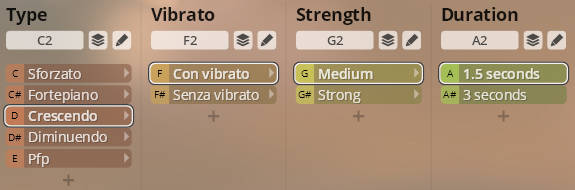
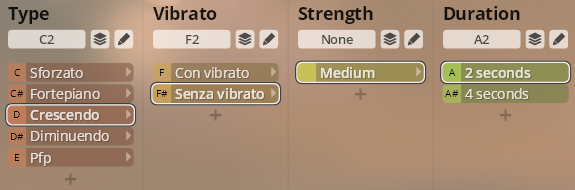
Piano-forte-piano
Piano-forte-piano with vibrato (basses: no vibrato), medium, 2/4/6 sec.
Duration: A2–B2 (violins, violas), A6–B6 (cellos, basses).
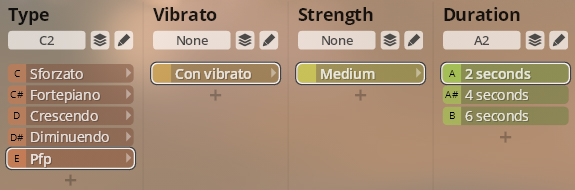
Tremolo, sustained normal and with fast attack; legato (violins and viola only); crescendo and diminuendo; piano-forte-piano; and measured tremolo at 150 to 190 bpm (except double basses).
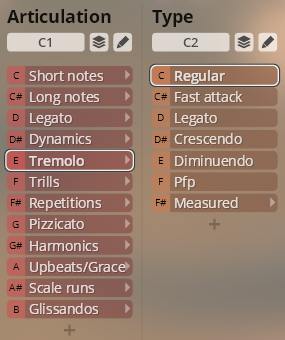
Violins, viola, cello: measured
Measured tremolo at 150/160/170/180/190 bpm, regular with normal and cut release; crescendo and diminuendo.
Tempo: G2–B2 (violins, violas), G6–B6 (cellos).
Shape: F7–G#7.
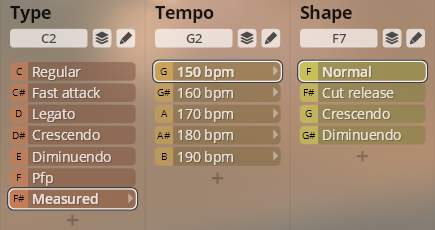
Double basses: crescendo and diminuendo duration
The double basses feature crescendo and diminuendo notes at 2 and 4 seconds duration.
Duration: A6/A#6.
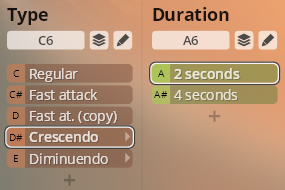
Trills, half and whole tone: regular, crescendo, diminuendo, pfp; accelerando regular, crescendo, diminuendo.
Basses: only regular, crescendo, diminuendo.
Trills, minor and major third (violins only): regular.
Interval: C#2–E2 (violins), C#2/D2 (violas), C#6–E6 (cellos), C#6/D6 (basses).
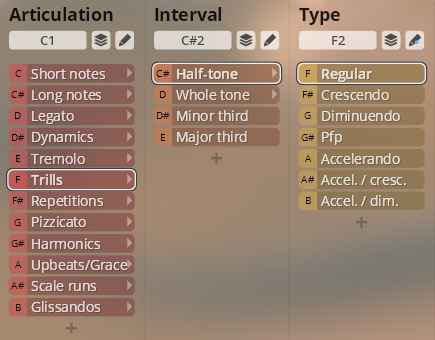
Repetitions
Repetitions, static and dynamic: staccato, spiccato normal and harsh, portato fast and slow, all regular bold and agile; legato fast and slow. Violins and violas also include bowed repetitions, fast and slow.
Static/dynamic: C2/C#2 (violins, violas), C6/C#6 (cellos, basses).
Type: D2–B2 (violins, violas), C6–A6 (cellos, basses).
Agility resp. cres/dim: F7/F#7.

Auto-speed
The different articulations are arranged to be triggered according to playing speed, beginning with a normal starting sustain.
Speed controller: Dim.Ctrl/D (playing speed).

Auto-speed Portato
Within auto-speed, portato notes keep their bold/agile option.
Agility: F7/F#7.
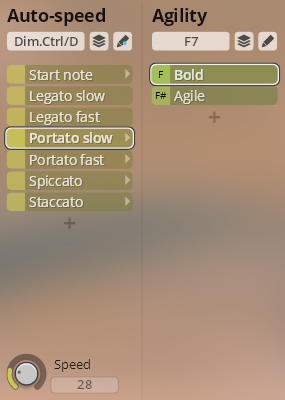
Spiccato, staccato
Within auto-speed, spiccato notes also are available in bold and agile variants, while regular and harsh are controlled by keystroke velocity; staccato notes are combined with harsh spiccatos and have the same layout.
Agility: F7/F#7.
Regular/harsh: Dim.Ctrl/B (keystroke velocity).

Pizzicato tight and loose; snap pizzicato; repetitions slow and fast; and col legno tight and loose.
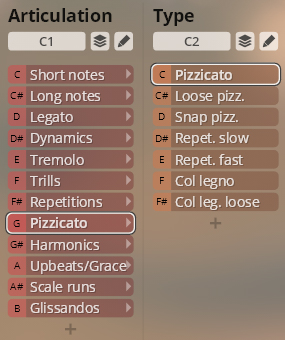
Cellos: pizzicato with and without vibrato
Vibrato/senza vibrato: A6/A#6.
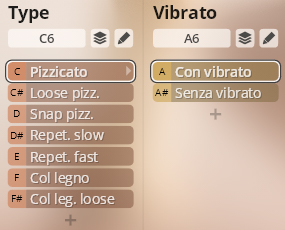
Harmonics
Harmonics staccato, sustains, with fast attack, and repetitions; as well as a crossfading option between regular long notes and harmonics.
Regular/harmonics XF: Dim.Ctrl/C (MIDI CC20).

All except basses: 1 to 2 upbeats and grace notes.
Upbeats/Grace: C2/C#2 (violins, violas), C6/C#6 (cellos).
Upbeats
1 and 2 upbeats, regular, crescendo, diminuendo; all slow and fast.
Regular/cres/dim: D2–E2 (violins, violas), D6–E6 (cellos).
1/2 upbeats: F2/F#2 (violins, violas), F6/F#6 (cellos).
Slow/fast: G2/G#2 (violins, violas), G6/G#6 (cellos).

Grace notes
1 and 2 grace notes, up and down.
Interval and direction: F2–G#2 (violins, violas), F6–G#6 (cellos).
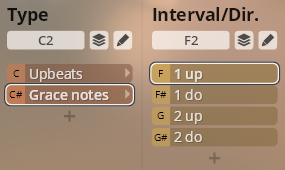
Octave runs, legato major and minor, spiccato major (except basses), chromatic and whole tone, up and down.
Major and minor
Octave runs, legato major and minor, spiccato major (except basses), up and down, for all keys.
Up/down: F2/F#2 (violins, violas), F6/F#6 (cellos, basses).

Chromatic and whole tone
Octave runs, legato, chromatic and whole tone, up and down.
Up/down: F2/F#2 (violins, violas), F6/F#6 (cellos, basses).
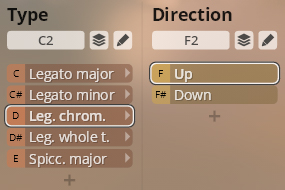
Violins only: Glissandos sul G/D/A /E; octave glissandos up and down.

Staccato
Staccato notes.
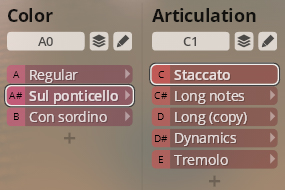
Long notes, tremolo
Sustained notes, regular and tremolo, with normal and fast attack.
Regular/fast attack: C2/C#2 (violins, violas), C6/C#6 (cellos, basses).
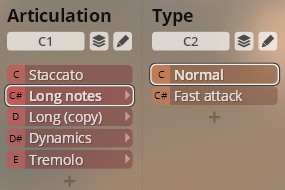
As there are no ponticello legatos, the slot contains a copy of the long notes to maintain continuity.
Dynamics
Sforzato; crescendo and diminuendo at three different durations (except basses: 4 sec.). The sforzatissimo slot contains a copy of sforzato to maintain continuity.
Cres/dim length: A2–B2 (violins, violas), A6–B6 (cellos).
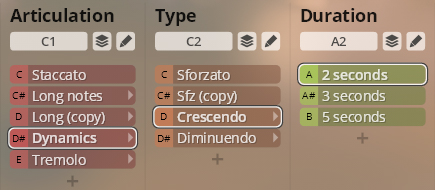
Con sordino Articulations
All except basses. Short notes, long notes, legato, dynamics, tremolo, trills, repetitions, and pizzicato.
Short notes
Staccato and détaché.
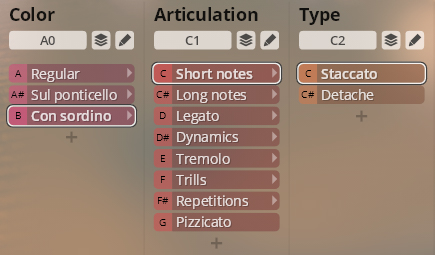
Long notes
Sustained notes with regular and fast attack, as well as with normal and soft release.
Normal/fast attack: C2/C#2 (violins, violas), C6/C#6 (cellos).
Normal/soft release: A2/B2 (violins, violas); A6/B6 (cellos).
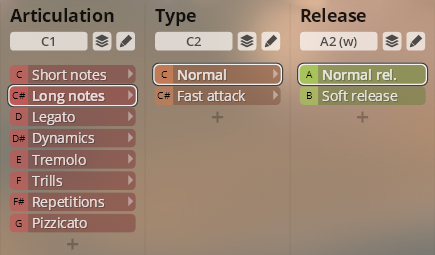
Legato
Performance legato normal, slurred, and portamento. All with normal and soft release.
Legato type: C2–D2 (violins, violas), C6–D6 (cellos).
Normal/soft release: A2/B2 (violins, violas); A6/B6 (cellos).
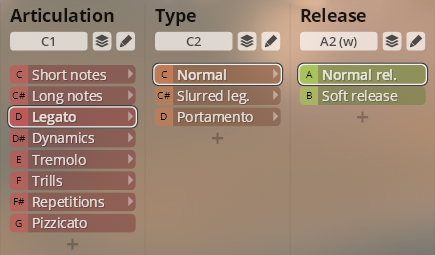
Dynamics
Sforzato; fortepiano; crescendo and diminuendo, 2/4 sec..
Cres/dim duration: A2/A#2 (violins, violas), A6/A#6 (cellos).
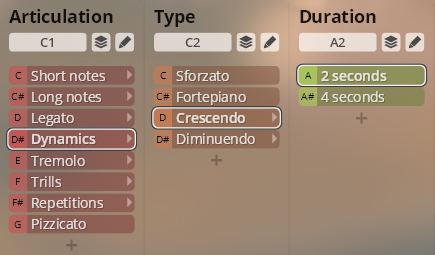
Tremolo
Tremolo notes, regular and with fast attack.
Regular/fast attack: C2/C#2 (violins, violas), C6/C#6 (cellos).
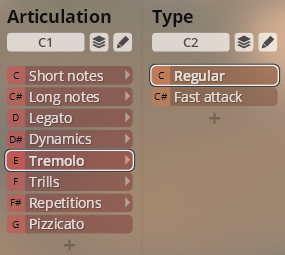
Trills
Trills, half and whole tone: regular, crescendo, diminuendo.
Interval: C#2/D2 (violins, violas), C#6/D6 (cellos).
Regular/cres/dim: F2–G2 (violins, violas), F6–G6 (cellos).
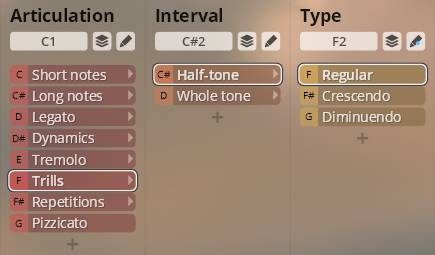
Repetitions
Repetitions, static: staccato, portato, legato; and dynamic – violins: staccato and portato, violas: portato and legato, cellos: staccato, portato, legato.
Static/dynamic: C2/C#2 (violins, violas), C6/C#6 (cellos).
Type (static): D2–G2 (violins, violas), D6–G6 (cellos). White keys only.
Type (dynamic): D2–F2 (violins, violas), D6–G6 (cellos). White keys only.
Cres/dim: F7/F#7.
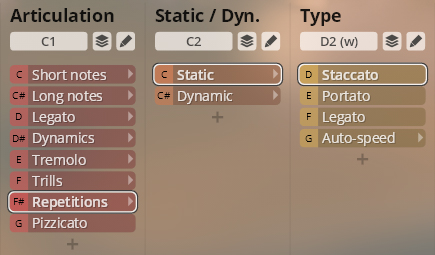
Auto-speed
The different articulations are arranged to be triggered according to playing speed, beginning with a normal resp. crescendo/diminuendo starting sustain.
Speed controller: Dim.Ctrl/D (playing speed).
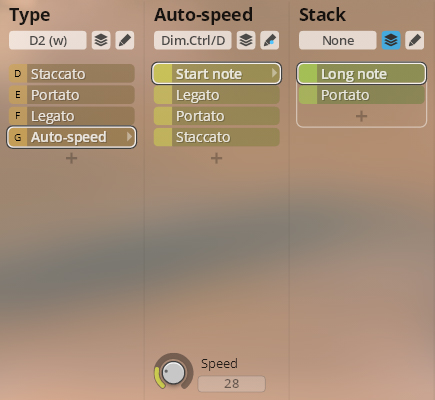
Pizzicato
Pizzicato notes.
On this page
- Introduction
- About Presets
- Sound categories
- About Patches
- Mixer Presets
- About Pitch
- Studio Orchestral Strings – Presets
- Tutti Presets
- Regular Articulations
- Short notes
- Long notes
- Legato
- Dynamics
- Tremolo
- Trills
- Repetitions
- Pizzicato
- Harmonics
- Upbeats and grace notes
- Scale Runs
- Glissandos
- Sul ponticello Articulations
- Staccato
- Long notes, tremolo
- Dynamics
- Con sordino Articulations
- Short notes
- Long notes
- Legato
- Dynamics
- Tremolo
- Trills
- Repetitions
- Pizzicato
